The Computer
Guy's TroubleShooting
Pages
|

|
Using
Disk Images
- Store a floppy, Zip, CD,
or Hard Drive image, use it for
install, backup, or
Archive.
Updated
9/9/99
|
There are tricks,
some you have seen and wondered at, that are
very simple to use and same time and look cool
|
- __________________________
- Shrinkwrap, from http://www.aladdinsys.com/ a
variation of Apple's Disk Copy utility with the added
benefit of being able to use the Stuffit engine to
compress images and working a great deal faster than Disk
Copy.
- Disk Top, a utility for copying disks with the
ability to include invisibles.
http://www.prgrsoft.com/pages/downloads.html
- Jeremy J. Reichman (jjracc@osfmail.isc.rit.edu) who
published a PDF file, on the web page
http://MacOS.rit.edu/docs.html, entitled "Standard
Macintosh Setup", which outlines the technique for
preparing image files to be restored to multiple
Macs/disks. The trick is to prepare the image file for
Apple Software Restore utility using a script in the ASR
SDK. The hard part was locating the ASR SDK. After many
futile web searches, I finally discovered it. It is now
included as part of the Installer SDK and is available,
directly from Apple at
- ftp://ftp.apple.com/developer/Development_Kits/Installer_SDK/Installer_SDK_1.2.3.sea.bin
- Once the image is properly prepared, Apple Software
Restore utility will be able to create an exact copy on
any disk/partition large enough to hold it. (The utility
is included with the Installer SDK and can also be
grabbed from newer MAC OS G3 CDs included with new
Macs.
- Original Post:
- I have found that Apple's Disk Copy utility is very
useful for making exact copies of a disk (only up to 2
gig, though. :( ) Everything gets copied, including
invisibles and desktop. However, the one option that does
not seem to be available is restoring from a disk image
(Make Floppy does not work.)
- Has anyone found an easy way to do this? The only way
so far, I've found, is to mount the image and drop the
pseudo-disk icon on top of another disk's icon. That,
however, copies everything, within a new folder on that
disk. Not very clean nor is it easy to clean-up
after.
- __________________________
-
__________________________
-
__________________________
-
- Email your Corrections
and Comments.
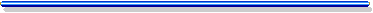
| Home
| SiteMap
| MacInfo
| MacInfoTwo
| Processes
| Solutions
|
| Upgrading
| DataBasePub
| EstJobs
| Classes
| Misc
|
| Delete
Preferences |
Delete
Invisibles |
Replace
Fonts |
| Reinstall
Application |
Reinstall
System |
| Update
Application |
Update
Driver |
Update
System | Disk
Images |
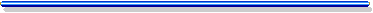
|
|
|