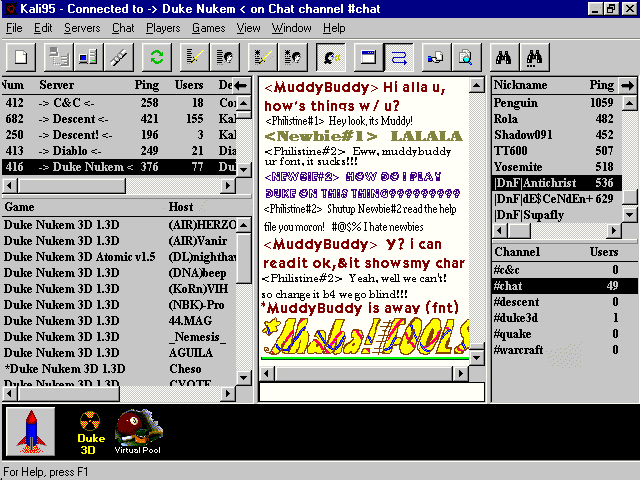
Quick Guide to Kali
After you start up Kali and it scans the games on your hard-drive, you'll see a list of the several hundred servers (at least, you're supposed to. Click the arrow on the top left if it's blank). Just double click one to connect, and the chat windows will open. If you've ever been on the IRC network (under chats), you'll notice similarities (Don't start worrying, Kali's a lot better). You can change your font, size, and color, easily offer and get files, message and send files privately people, look at the first 6 numbers of their serials for identification (only used to catch jokers or lamer impersonators), and most importantly join their "launches." There are two ways to start games over Kali. One way is to have all the players agree on a socket number in chat, run the game or it's setup file from dos or windows (There's a toolbar with shortcuts you can just click) which closes the chat, select "network game" in the program, tell it the socket number, and start a new game. You can see why everyone uses the other way, which is alot simpler: Open the server menu (top right arrow) and look under it- you should see a list of games. These are all the games that are launched (they're not playing, just collecting players). To join a game in launch double click it (pick a game you have, fool!). There you'll see a smaller "launch" window that shows the people in the launch and what they're saying. From here the host (whoever started the launch- has to be registered) can kick or ban people, ;-) set options like speed level respawn and difficulty and eventually click the button to start the game. See you on the Duke server! My Kali name is MuddyBuddy. Here's a typical conversation for me on Kali (Please e-mail me if your name's on here and you'd like it removed) :
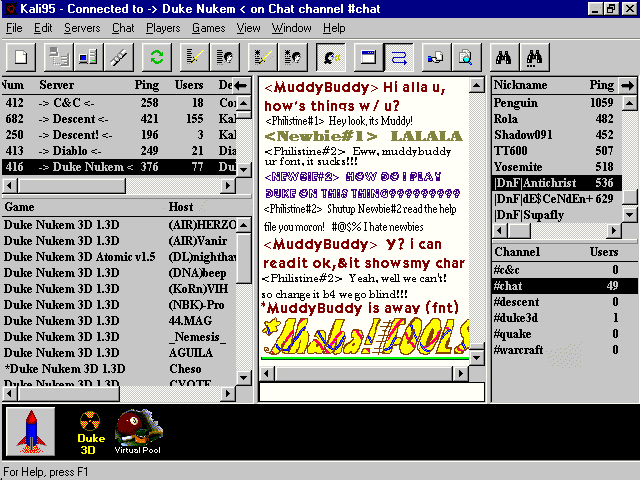
This seems to happen a lot. Of course, I'd never change my font like that in a real conversation. I refuse to change from Kabel BD, and I don't know what the real problem is it.
Now that you're lost, read the Kali FAQ (frequently asked questions)
Go to http://www.kali.net for the software and info. C'mon, it's free!!!
Back to Siggy's Home (2d html)
Back to Siggy's Home (3d vrml)
Copyright 1996, Bluewolf