

Insert original game CD into CD-R recorder and load EZCD-Pro 95

On the menu bar select CD-Recorder, Disk Info and Tools, a window will open, see below.

Click On the first track (data) displayed
this will enable three of the four buttons just below the track
menu.
see diagram. Click on the Read Track button and enter the file
name e.g. D:\track01.ISO and select the read button.
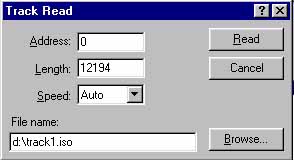
The program will begin reading and copying the data track file to the selected drive see diagram Towards the end of the data track read and copy session (99%) you'll receive an error message don't worry this is normal. Click the X to close the Read Error window.
Follow the same procedure for each of the audio tracks in turn, labeling them e.g. D:\track02.wav, D\track03.wav etc.
Once you have finished all the tracks click the "OK" button to close the window.
Remove original game CD and insert blank CD-R.
From the main title bar select File, then "New" this will open the CD-Type window. Go to Advanced CD-Types and select Mixed-mode CD and check the "Write Data track from a real ISO image on hard disk" box. .Starting on the Audio Tracks Tab right click on the START button to open an EXPLORER window. Scroll to locate the drive

where you designated the audio tracks to placed. By holding down either the shift or control key select the first audio track then the second,etc and drag all wav files to where it says Drag and Drop Audio Tracks Here making sure they are in the correct order .Next select the Image File Tab , click on the BROWSE button and locate the "ISO" image file you created. Once selected this will automatically fill in the image file info..
Next select the General Tab (see picture below) the default CD Format should be Session type: CD-ROM XA (Mode2) and click on the Close disk box to select it (Use "Disk at once" if you can). Run the test and then record. You should have a backup within 30mins depending on your recording speed. Please Note: the size of the ISO file and Audio Files could be over 700Mb when copied to the hard drive Remember to run scandisk and defrag ,turn off screen savers and anything else running in the background before recording.
