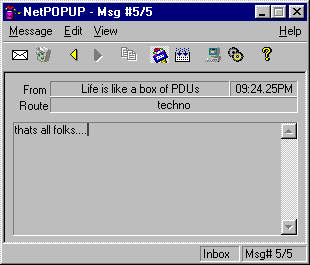 |
Main Screen This is the full size preview of the main NetPOPUP screen. The top consists of the menu and the tool bar where you can access all the functions of the program. Most of the commands are also linked by short-cut keys. The middle part or the client area comprises of a text view area where the text of the current message is visible. Also the sender and local time at which the message was recieved is also present. The bottom part is the status line showing information on the current message, the current message box and the message number within the current message box of the current message. |
| For bugs and more information contact : Techno Junkie | ||