main menu page .
Andre Fachat's PET index pages (new site ) .
Page scans from Commodore manuals : _these are converted fax's so the quality could be beter ;-)
These are pictures of the various plugs and connectors that can be found around in home brew leads etc
Use an 8050 drive with your C64/128? : _this tells you how !!! ;-)
cables and connections for your CBM /PET
page from a 1984 catalouge about the IEEE-488 cable
The cables that connect CBM/PETs to peripherals (starting the daisy chain ) look like this
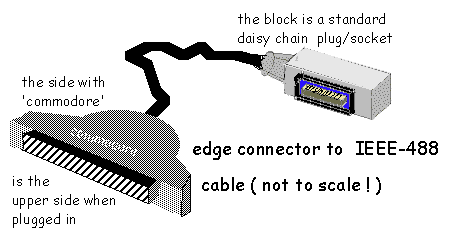
This is known as an 'edge to iee-488' cable . If you have an SK model machine however this uses iee-488 sockets on the back panel and the first cable in the 'daisy chain' is this one .
This cable is used to daisy chain units together , from disk drive to printer etc .
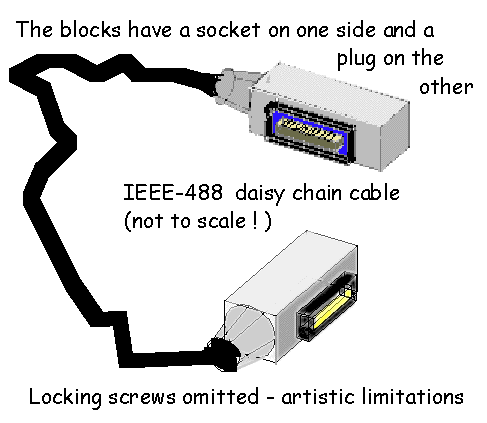

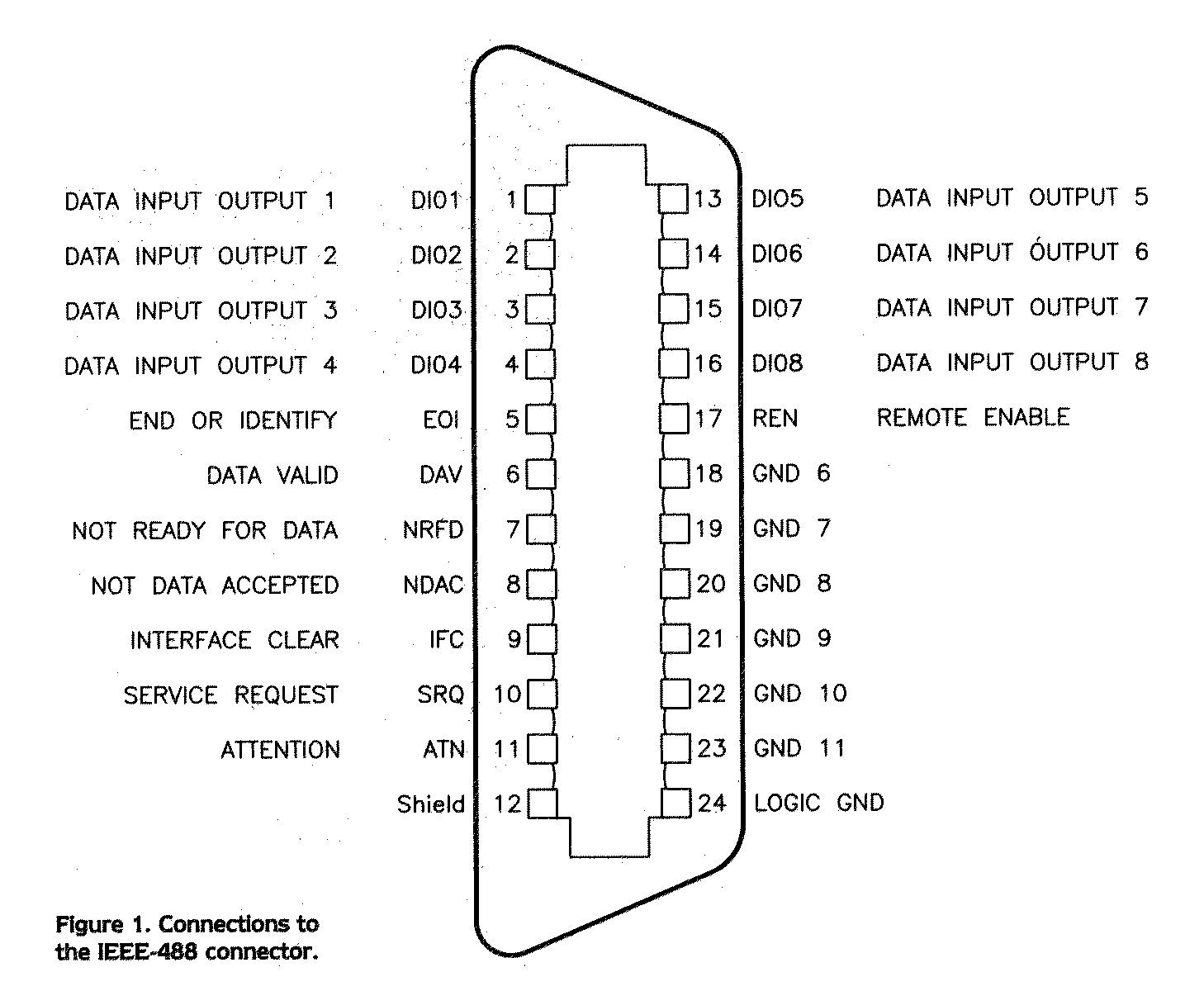
The connections on an 'alligator' CBM/PET are

However on the SK models they're arranged like this

The board inside the SK is just the alligator board turned through 90 degrees using jumper cables to connect the PCB edge connectors to reach the sockets on the rear panels .
If you've only got an edge connector and an SK , open the machine up and cut a section from the lower casing to use it .
The daisy chain cable usually has a plug and socket on each side of the block , some may only have a plug on one end .
The blocks can be screwed together but I've left out the locking screws on my drawings due to artistic limitations .
 A photo that shows the locking screws
A photo that shows the locking screws
Unpowered devices
Some times when there are unpowered devices in the daisy chain there is a 'critical mass' as it were that raises the resistance (?) of the daisy chain and no signals will get through .
Taking one device out of the daisy chain or switching it on will cure things .
Wiring info for creating home brew cables can be found on Andre Fachat's PET index pages ( new site) .
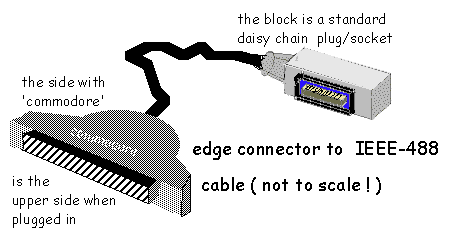
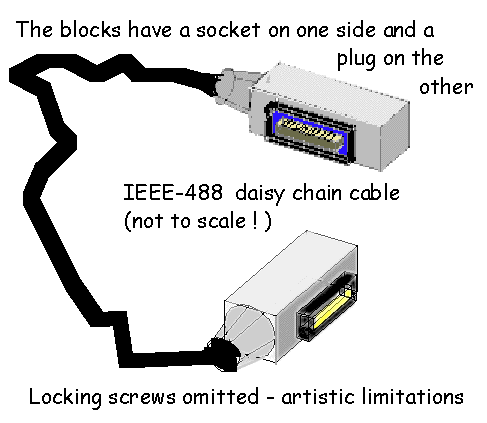



 A photo that shows the locking screws
A photo that shows the locking screws