 |
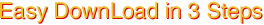
1.
Download. Your first step will be to click
on the 'Download' button below. This will save PalTalk to your desktop.
Note: The file is only 504kb - less than 2 minutes on a 28.8kbps connection.
2. Installation.
Once the download has completed, double click on the pal_install.exe icon
that will appear on your Desktop. This will install the program, and launch
PalTalk automatically. 3. Account
Setup. Your last step will be to setup a personalized
account: Click on the 'New User' option, and choose a username and password.
You will be asked to provide a valid email address to start the account.

System
Requirements:
Windows
95/98/NT4/2000/ME Pentium 120 MHz with 16MB RAM Internet connection (28.8kbps
minimum)
-
Internet Explorer
4.0 or higher
Full-duplex
sound card required (for audio)
Recommended
Products:
|


![]()
