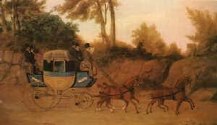How to Bookmark this site.
How to Bookmark this site.
(we do not resell or publish your email)
 If you are using Netscape,
If you are using Netscape,
 hold down the "Control" key and press the "D" key.
hold down the "Control" key and press the "D" key.OR
 You may pull down the "Communicator" menu,
You may pull down the "Communicator" menu, Select "Bookmarks->", and in the new menu select
Select "Bookmarks->", and in the new menu select"Add Bookmark."
 If you would like to download the new
If you would like to download the new  Netscape version 6.0:
Netscape version 6.0:If you are using Internet Explorer,
 depress the "Bookmarks" tab on your browser's "Links" bar.
depress the "Bookmarks" tab on your browser's "Links" bar. This will add it to your "bookmarks."
This will add it to your "bookmarks."When using Internet Explorer, I prefer
 to use the "Favorites" button on the title bar, and select "Add to Favorites."
to use the "Favorites" button on the title bar, and select "Add to Favorites." If this button doesn't appear on your title bar, pull down the menu named "Favorites," and select "Add to Favorites" there.
If this button doesn't appear on your title bar, pull down the menu named "Favorites," and select "Add to Favorites" there.If the map isn't fully functionable in your version of Internet Explorer, you can get a free updated version ( IE v. 5.5) at the following address: