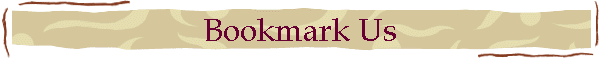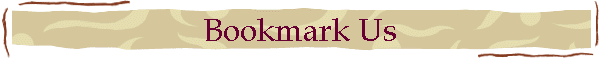Creating a Bookmark
to Traffic XInternet Explorer Instructions:
In Internet Explorer, there is an icon on the top toolbar near the "Home" and
"Search" icons that says "Favorites." When you click on the icon a
sub-menu should appear. Click on the "Add to Favorites" option and give the link
a name (such as "LinkBuddies"). When you want to access the link go the
"Favorites" sub-menu and select the LinkBuddies link.
Netscape Instructions:
To bookmark the page, go to the menu at the application menu bar (the one that says
"File," "Edit," "View," etc.). Under the Communicator menu
it will have an option "Bookmarks" that will open up to a sub-menu. In that
sub-menu select "Add Bookmark" and the site will automatically be bookmarked.
When you want to access the link go the "Bookmarks" sub-menu and select the
LinkBuddies link.
(Navigator v3 simply has a "Bookmarks" option in the
application menu bar.)
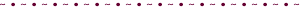
Home|AffiliateWeb|Link To US|Contact Us|Bookmark
Us|Members Area