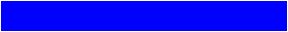"TYPESETTING on the Internet"
Why is a sentence/phrase wider on my monitor in Times Roman than it is in Arial?
 The reason for the difference in total width of the same words set in say Arial (sans serif) and Times Roman (serif) has to do with the nature of "typesetting".
The reason for the difference in total width of the same words set in say Arial (sans serif) and Times Roman (serif) has to do with the nature of "typesetting".
 The www HTML uses "proportional spacing" or "kerning" between each letter character you type in a sentence (for ex.) which will be read on your web site.
The www HTML uses "proportional spacing" or "kerning" between each letter character you type in a sentence (for ex.) which will be read on your web site.
 The best example is the standard typewriter, used in an office. All the letters are spaced evenly apart regardless of whether they are an "i" or a "k" which makes words appear boxy.
The best example is the standard typewriter, used in an office. All the letters are spaced evenly apart regardless of whether they are an "i" or a "k" which makes words appear boxy.
 In typesetting, the spacing between letters is adjusted (kerned) so that the letters are spaced proportionally apart. A word like "this" has different spacing between the "t" and the "i". This spacing has been judged more attractive to the human eye for a long time and has been incorporated into HTML language and is done automatically.
In typesetting, the spacing between letters is adjusted (kerned) so that the letters are spaced proportionally apart. A word like "this" has different spacing between the "t" and the "i". This spacing has been judged more attractive to the human eye for a long time and has been incorporated into HTML language and is done automatically.
 Times Roman is a serif type, which means each letter has a "tick" at the top, bottom, and on "k"s etc. in the middle. Arial is "sans serif" (without serif) so it does not have these extra ticks.
Times Roman is a serif type, which means each letter has a "tick" at the top, bottom, and on "k"s etc. in the middle. Arial is "sans serif" (without serif) so it does not have these extra ticks.
 Since the ticks take up even more space for each letter than a sans serif font face, the kerning is different (generally wider). If each letter in a word is wider because of the kerning, then the whole word will be wider.
Since the ticks take up even more space for each letter than a sans serif font face, the kerning is different (generally wider). If each letter in a word is wider because of the kerning, then the whole word will be wider.
 Therefore, a word specified in a serif font like Times Roman, will always be wider (however small that difference may be) than the same word in sans serif font such as Arial. If there is a given space (limited amount of space) for a word or multiple words (such as your web ring code), they may all fit on one line in Arial, but, since it is wider, may take two lines in Times Roman.
Therefore, a word specified in a serif font like Times Roman, will always be wider (however small that difference may be) than the same word in sans serif font such as Arial. If there is a given space (limited amount of space) for a word or multiple words (such as your web ring code), they may all fit on one line in Arial, but, since it is wider, may take two lines in Times Roman.
 If you don't specify a font, the browser defaults to Times Roman (in Netscape), which might make it impossible to get the words spaced correctly or as you would like.
If you don't specify a font, the browser defaults to Times Roman (in Netscape), which might make it impossible to get the words spaced correctly or as you would like.
 Both Arial and Times Roman come installed on newer IBM machines as part of Windows95 and therefore are available to a large population of web surfers.
Both Arial and Times Roman come installed on newer IBM machines as part of Windows95 and therefore are available to a large population of web surfers.
 To specify a font face not usually found on any machine means that your favorite font will not be viewed by very many people, but instead will be viewed in the default font of Times Roman (unless you've changed the default setting to some other typeface).
To specify a font face not usually found on any machine means that your favorite font will not be viewed by very many people, but instead will be viewed in the default font of Times Roman (unless you've changed the default setting to some other typeface).
-- Morgan Smith






IMAGE MAPPING
What do I do to make an Image Map.
 Map Edit is a great program to try for making image maps. It's simple and easy and will write the code directly to your webpage where the image is located. You supply the image and the urls and it does all the coding for you. Map edit can be found on the web.
Map Edit is a great program to try for making image maps. It's simple and easy and will write the code directly to your webpage where the image is located. You supply the image and the urls and it does all the coding for you. Map edit can be found on the web.
http://www.boutell.com/mapedit/
-- Cori Mandingo
A listing of links to "Image Map" resources may be found at:
http://www.anancyweb.com/imagemap.html
-- Morgan
Caps & lc letters
Mail addresses are interpreted by a mail server designed to
filter,encapsulate and distribute to a destination. That software is not
interpreted by the UNIX,LINUX,Solaris etc OS. This is why the e-mail
addresses are accepted. There is no connection between an E-mail address and
OS filenames. Please feel obliged to correct me if I'm wrong. I'm a sucker
for learning.
Raymotech Systems Consulting
Steve Raymond