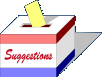Word Processor
[Note: Doesn't work yet]
HTML Testbed
[Note: Doesn't work yet]
Members: Who are the Explorers?
| Wired Keyboards |
| These are the F#key commands on any wired keyboard (not using the OMDEV adaptor) | |
| F1 | Powers Webtv Off and On |
| F2 | Goes to Favorites |
| F3 | Goes to Search |
| F4 | Goes to Mail |
| F5 | Finds word on Page |
| F6 | Mail Lis |
| F7 | Go To |
| F8 | View Stored Mail |
| F9 | Write new Message |
| F10 | Recent (last 12 sites) |
| F11 | Options |
| On the "Windows" key on the Win95/98 keyboards, wherever you see [Ctrl+Alt] use the 'Windows' key instead. | |
| [Ctrl+Alt] + A | Highlight all text |
| [Shift] + arrow up | Highlight above cursor |
| [Shift] + arrow down | Highlight below cursor |
| [Shift] + arrow left | Highlight to left |
| [Shift] + arrow right | Highlight to right |
| [Shift] + page up | Highlight up |
| [Shift] + page down | Highlight down |
| [Ctrl+Alt] + C | Copy highlighted text |
| [Ctrl+Alt] + X | Cut Highlighted text |
| [Ctrl+Alt] + V | Paste Text |
| [Ctrl+Alt] + M | Toggle PIP left/right |
| [Ctrl+Alt] + W | Toggle PIP on/off |
| [Ctrl+Alt] + P | |
| [Ctrl+Alt] + F | Find |
| [Ctrl+Alt] + G | Find next (find again) |
| [Ctrl+Alt] + B | Find previous |
| [Ctrl+Alt] + I | Next link |
| [Ctrl+Alt] + backspace | Delete line |
| [Ctrl+Alt] + arrow up | Screen up |
| [Ctrl+Alt] + arrow down | screen down |
| [Ctrl+Alt] + arrow left | Go to beginning of line |
| [Ctrl+Alt] + arrow right | Go to end of line |
| To use these commands, press and hold the Cmd or Shift key while you press the other key/keys indicated. | |
| [Cmd] + A | Highlight all text |
| [Shift] + arrow up | Highlight above cursor |
| [Shift] + arrow down | Highlight below cursor |
| [Shift] + arrow left | Highlight to left |
| [Shift] + arrow right | Highlight to right |
| [Shift] + page up | Highlight up |
| [Shift] + page down | Highlight down |
| [Cmd] + C | Copy highlighted text |
| [Cmd] + X | Cut Highlighted text |
| [Cmd] + V | Paste Text |
| [Cmd] + M | Toggle PIP left/right |
| [Cmd] + W | Toggle PIP on/off |
| [Cmd] + P | |
| [Cmd] + F | Find |
| [Cmd] + G | Find next (find again) |
| [Cmd] + B | Find previous |
| [Cmd] + I | Next link |
| [Cmd] + backspace | Delete line |
| [Cmd] + arrow up | Screen up |
| [Cmd] + arrow down | Screen down |
| [Cmd] + arrow left | Go to beginning of line |
| [Cmd] + arrow right | Go to end of line |