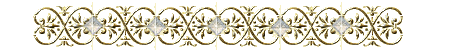Snow Applets Tutorial
You will need to download alcsnow.class
Download this to your hardrive and upload it to your site.
You will also need to upload the image that you choose to use.
You will need to copy this html code
to your site.
Put this code where you want your snow applet to appear.
| <p align="center"> </p> <div align="center"><center> <table BORDER="10%" CELLPADDING="4" CELLSPACING="4" ALIGN="center"> <tr> <td ALIGN="center"> <applet code="alcsnow.class" width="300" height="189" codebase="http:your address.com/"> <param name="grph" value="your image.???"> <param name="snows" value="500"> <param name="threadsleep" value="50">Sorry, your browser doesn't support Java. </applet> </td> </tr> </table> </center></div> <p align="center"> </p> |
Where it says codebase= put your
site address.
Where it says param name="grph"value="your image.???
Put the name of the image you will use.
Example - winterforest.jpg
The next step is to get the exact
size of your image.
Make your alcsnow.class the same size as your image.
You may have to play with this size until you
get it right, but you will get it.
Please take my Logo and let others
know where
you learned to make these snow applets.

Have fun, these are beautiful !!
If you have any problems, visit the java hermit !!
http://www.celticedge.com/hermit/index.html