
This
section will show you how can contact me using popular programs. Before you go any
further, I'd like to remind that you can also use the Feedback
section to get in touch with me. There are three different ways you can contact me
which are listed as follows. Click on them or scroll down to find out how you can
use them:
i.) ICQ Utilities.
ii.) AOL Instant Messenger.
iii.) Yahoo! Messenger.
![]()
[BACK TO TOP AOL INSTANT MESSENGER YAHOO! MESSENGER]
ICQ ("I SEEK YOU") is a really cool program which lets you communicate with other ICQ users via text messages, voice messages, live chat; you can also send files, web URLs, greeting cards, and even make phone calls to other ICQ users!
Here is an image of sample ICQ window which shows you its various benefits:
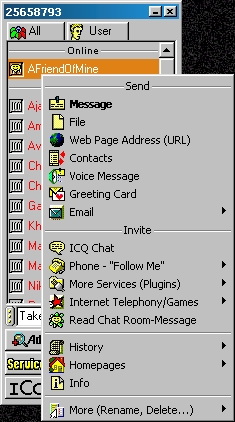
If you look at the title bar in the above window, you can see that my ICQ number is 25658793, if you're an ICQ user and want to get in touch with me.
You can also get in touch me using the following ICQ panel box (certain facilities are also available to non-ICQ users):
DesiZone is powered by the ICQ Respond-Online Panel © 1999 ICQ Inc. All Rights Reserved.
If you have a running ICQ client (i.e., you are online on ICQ at
present):
You may Chat with Me (since
my IP address is not present in my ICQ user info, this link will fail and you will not be
able to chat with me; therefore, you must first message me, and then I may send you a chat
request), ICQ Me (Message Me)
and/or Add Me to your contact list. Click on the appropriate links to do so. If
you're an Internet Explorer user, after clicking, if you're prompted to Open or Save As, select Open. If you're a
Netscape° user, after
clicking, if you're prompted to Pick
App or Save File,
select Pick App and browse to the location of your ICQ.exe file (generally in C:\Program
Files\ICQ\ICQ.exe). Netscape Users may also be prompted to Open or Save As; in that case, they should select Open.
°Netscape Users should understand that DesiZone is best viewed with Internet Explorer 4+ as
mentioned in the end of Main section.
A lot of the text and images come out distorted when Netscape Navigator or the AOL browser
is used. For more information, click here.
If you do not have an ICQ client (or even if you do):
You may Page Me (or scroll down) to send me an ICQ webpager message through my Personal Communication Center, Zoom Me to
view my ICQ Whitepages details and E-mail Notify Me (you may also E-mail me
directly or use the Feedback section) or to send me an e-mail
and notify me by ICQ.
I also have my very own ICQ webpager that, as mentioned above, does not require for anyone to download ICQ to use. So if you want to page me, just fill out the information correctly and click on Send Your Message. If I am online, I should receive your message instantly. And if I am offline at the moment, I'll receive it whenever I get online. Please make sure to type your e-mail address correctly in order to receive a reply from me!
Oh yeah, if you don't have ICQ, and want to download it, please go to www.icq.com, as linked from the panel above.
Before you move on to the next section, I would highly appreciate if you do not send me any hateful comments. All questions, comments or concerns are welcome . . . but nothing hateful, please!
[BACK TO TOP ICQ UTILITIES YAHOO! MESSENGER]
Though I do not have America Online (AOL) as my internet provider, I do use AOL Instant Messenger to keep in touch with a lot of my friends. AOL IM is completely free for everyone to download; if you want to download it, you may want to go to www.aol.com, and look for the latest version of AOL IM in the download section. If you're actually an AOL user, then you obviously don't have to download AOL IM, since it is one of the various features you get as for being an AOL user.
Oh yeah, one of the new version of AOL IM actually lets you send a receive files, and play games with other AOL IM users, who have downloaded that version. This is a beta version, and if you wanna know more about it, go to http://www.aol.com/aim/winbeta.html. I've already downloaded it, and it's pretty cool!
Here is a view of my AOL IM buddy list and chat window:
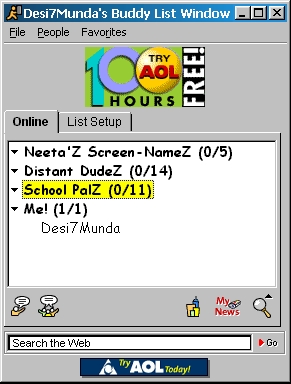
In order to protect the privacy of my AOL IM 'buddies,' I took a screenshot of the AOL IM window when everyone was offline. As you can see, I have made a group for myself; why, you may ask . . . so that I'll know what my warning level (a high warning level limits your use of AOL IM) is if I ever get "warned". You see, one of the so-called buddies in my list actually finds warning people for no reason to be amusing (which pisses me off even more), so just in case he warns me, I'll know. But just to let you know, I only warn people when they warn me first. I have never gotten so pissed at anyone, as to actually warn them before they warned me!
Unless you haven't figured out by now, my AOL IM screen-name is Desi7Munda; so if you want to contact me, just add me to your list and wait for me to come online; or below you will find my very own AOL IM Remote Panel, with which you can contact me directly from this page! Unlike the ICQ one, which has features for both ICQ non-ICQ users, the AOL IM Remote is designed only for AOL IM users (unfortunately, even AOL users can't use it).
Using the AOL IM remote, you can Send Me an Instant Message, Add Me to Your Buddy List, or Join My Chat Room, directly from this page (hehe . . . I am repeating myself again, aren't I?)! Needless to say, you will not be able IM me or Join a Chat Room, if I am offline! Please remember that this panel is designed only for AOL IM users. So, as mentioned earlier, you may go to www.aol.com in order to download AOL IM. One more thing, if you're disconnected on your AOL IM, and you click on a choice that requires use of AOL IM, you will automatically be connected to it. So the AOL IM Remote Panel is a really useful tool for people who don't know much about AOL IM, or they're just too lazy to open it, and use it!
Here is a look at the AOL IM window. By the way, AFriendOfMine is just a fake screen-name that I made up myself using certain text and image-editing tricks. I am pretty sure it isn't taken by anyone (though I haven't checked!).
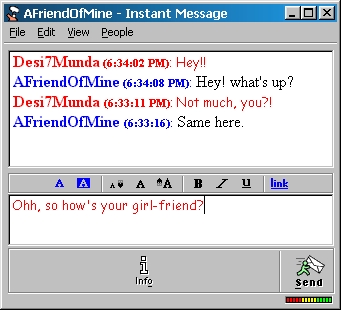
Oh yes, before you move on to the third and last way of
contacting me, if you every plan on IMing me using AOL IM, please let me know that
you found out about my screen-name out from this section of DesiZone. And once again,
please don't send me any hateful IM's otherwise I will be forced to put in my block list
permanently (I have never put anyone permanently in the block list -- with one
except -- that one dude who always thought it was funny to warn others for no real
reason!).
NOTE: In about a week or so, I will be updating this section by adding an AOL IM panel
(something to similar to the ICQ one) using which AOL IM (and I am hoping AOL
users as well) can send me AOL IM, chat with me, directly from the site!
[BACK TO TOP ICQ UTILITIES AOL INSTANT MESSENGER]
Yahoo! Messenger is a really cool chatting program pretty much the same as AOL IM (in my opinion), but one of the features that Yahoo! Messenger has that AOL IM doesn't have is the voice chat feature which is really cool (especially when you're chatting with people in a completely different country!). I have to tell you though that I rarely ever get to use Yahoo! Messenger, simply because very few people are on my list!
Anyhow, this is how my Yahoo! Messenger and its chat window look like:
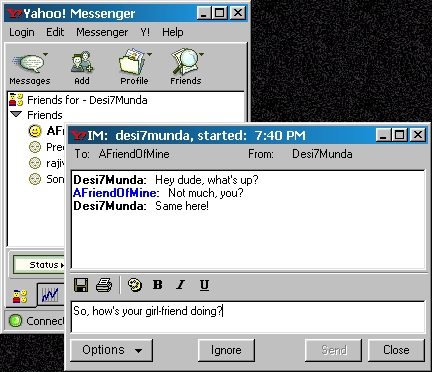
Yahoo! Messenger also comes with an automatic e-mail function (along with many other cool functions) which checks your Yahoo! e-mail whenever you want it to. But you have to have a Yahoo! e-mail account to use that function. Well, my Yahoo! ID being Desi7Munda (hehe . . . getting a feeling of déjà vu?).
Once again, AFriendOfMine is a Yahoo! ID that I made up using image-editing techinques. You can also check out my Yahoo! profile if you click here, and you may download Yahoo! Messenger or get a Yahoo! e-mail account by going to www.yahoo.com.
Before you leave the Contact Me section, please make sure you sign my guestbook, if you haven't signed it yet, and don't forget to check out rest of the links:
| ABOUT ME | | CONTACT ME | | MAIN | | MY LOVE | | CHATZONE |
| FAVORITE LINKS | | SIGN GUESTBOOK | | VIEW GUESTBOOK | | FEEDBACK |
Copyright © 1999: DesiZone: Contact Me