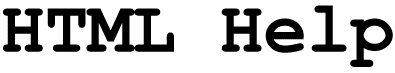

Hello. I'm here to try to help you with that one HTML thing you can't seem to get. If you need more help than I can give you here, check out html_help's Home Page. It is great. I learned a lot there myself. Andy Art Attack also has great HTML tips, along with other tips too. If you can't find something on this site, or the other ones I've told you, you're better sign up for a class!
Here are the topics I am help you on:

Q: How do I add an image?
To add an image use this tag:
<img src="filename">
For example, if I wanted to put a file named "nichole2.gif" onto my page, the HTML tag would be:
<img src="nichole2.gif">
And this is what would show up:

The HTML works with all file types that are supported by your browser, such as .gif and .jpg.
Back to top

Q: How do I add a link?
To add a link to words, you would use this tag (as an example I'm using my site's URL):
<a href="https://members.tripod.com/~lil_fishie/index.html">Click here to go to the Fish Tank</a>
And this is what would show up:
Click here to go to the Fish Tank
The </a> tag is VERY important because it tell your computer where a link ends. If it wasn't there, everything after the link would be linked, even if you don't want it to be.
Now, to add a link to an image, you would do practically the same thing, except you put the image code instead of text. Again I am using my URL and the button for my site for an example.
Use the same HTML tag for a regular link:
<a href="https://members.tripod.com/~lil_fishie/index.html">
Then add the picture:
<img src="nichole2.gif">
And close the link with:
</a>
And now the whole link will look like this:
<a href="https://members.tripod.com/~lil_fishie/index.html"><img src="nichole2.gif"></a>
And now this will show up:

The URL above will add a border around the picture showing it is a link (See that red box around the button?). This is fine with square objects like by button, but if you want to add an animation that isn't a perfect square, there will still be that annoying box around it. So you don't have this, you add border="0" to the image tag and it will look like this:
<img src="nichole2.gif" border="0">
And how the whole HTML tag for the link would be:
<a href="https://members.tripod.com/~lil_fishie/index.html"><img src="nichole2.gif" border="0"></a>
And now here is what it would look like without the border:

Back to top

Q: How do I add a link to my e-mail address?
To add a link to your e-mail address, you would use this tag:
<a href="mailto:you@yourdomain.com">Email me</a>
That is it.
Back to top

Q: How do I add background images?
To add a background image, in the <body> HTML tag, you take out BGCOLOR="color" tag and then add this tag:
background="filename.gif"
The body tag also has your text color, link color, and visited link color in it.
Back to top

Q: How do I make things bold, in italics, or underlined?
To make things bold-
start- <b> end- </b>
To make things in italics-
start- <i> end- </i>
To make things underlined-
start- <u> end- </u>
Back to top

Q: How do I change the color of my text?
Before the text you want to change the color of, you add this HTML:
<font color="colorname/code">
Then after the text you want to change is finished, you use this code:
</font>
to end it.
Back to top

Q: How do I change the size of my text?
Before the text you want to change, add this HTML:
<font size="number">
And once you don't want it that size anymore, you finish with:
</font>
This tag may be combined in the same <font> tag as the color one above. The finished HTML would look like this:
<font color="colorname/code" size="number">
And still end with just one </font>
Back to top

Q: How do I change the size of headlines?
Use the tags
<h1></h1> through <h5></h5>
an example of each would be:
The size of headlines can also be changed by changing the size of the font if you can't get the right size with these tags.
Back to top

Q: How do I add horizontal lines like the ones you have on here?
Just add this tag where you want the line:
<HR>
Simple isn't it?
Back to top

Q: How do I add paragraph breaks?
To make space between each paragraph, you use:
<p>
And this is what happens:
Hello. My name is Nichole.
I love to play soccer.
To have no line between each paragraph, you use:
<br>
And this happens:
Hello. My name is Nichole.
I love to play soccer.
Back to top

| Home
| Music
| Bush
| Awards I've Won
| Get My Award
| See The Winners
| Submitted Links |
| Submit a Link
| Chat
| My Friends
| Opinions and Other Stuff
| Madlibs
| Washington, D.C. |
| Free Backgrounds
| HTML Help
| Stuff about me
| View My Guestbook
| Sign My Guestbook |

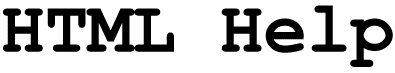
![]()

