| Symbol |
Meaning |
Example |
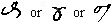 |
delete |
 |
 |
close up |
 |
 |
delete and close up |
 |
 |
caret |
 |
 |
insert a space |
 |
 |
space evenly |
 |
 |
let stand |
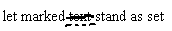 |
 |
transpose |
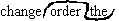 |
 |
used to separate two or more
marks and often as a concluding
stroke at the end of an insertion |
|
 |
set farther to the left |
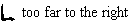 |
 |
set farther to the right |
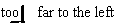 |
 |
set as ligature (such as ć) |
 |
 |
align horizontally |
 |
 |
align vertically |
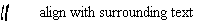 |
 |
broken character |
 |
 |
indent or insert em quad space |
|
 |
begin a new paragraph |
|
 |
spell out |
 |
 |
set in CAPITALS |
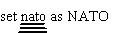 |
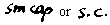 |
set in SMALL CAPITALS |
 |
 |
set in lowercase |
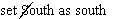 |
 |
set in italic |
 |
 |
set in roman |
 |
 |
set in boldface |
 |
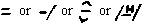 |
hyphen |
multi-colored |
 |
en dash |
1965–72 |
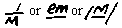 |
em (or long) dash |
Now—at last!—we know. |
 |
superscript or superior |
 |
 |
subscript or inferior |
 |
 |
centered |
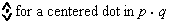 |
 |
comma |
|
 |
apostrophe |
|
 |
period |
|
 |
semicolon |
|
 |
colon |
|
 |
quotation marks |
|
 |
parentheses |
|
 |
brackets |
|
 |
query to author: has this been
set as intended? |
|
 |
push down a work-up |
 |
 |
turn over an inverted letter |
 |
 |
wrong font |
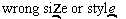 |