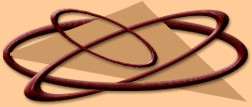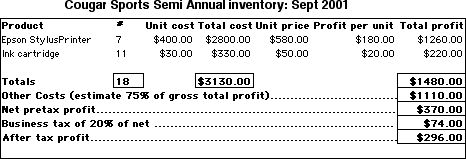|
.......................... (15 Marks)
Imagine you own a store and wish to track your inventory. With this spreadsheet you are to track the number and amounts of
your inventory. This spreadsheet will give you profit figures and cost figures for your accounting department.
1. Open a new spreadsheet.
2. Make an inventory of at least 10 products you intend to sell. Have columns for Product, # in stock, Unit cost, Total
cost, Unit price, Profit per unit and Total profit.
3. Save as Lesson 20 - Inventory
4. Create formulas for Total cost, Profit per unit, and Total profit.
5. Create a formula at the bottom of the spreadsheet for Total # in stock, Total cost, and Total Gross Profit.
6. Subtract other costs to run the business equal to 75% of the Total Gross Profit to produce a Net Profit Total.
7. Subtract a 14% tax estimate to produce an after tax profit total.
8. Add appropriate graphics
9. Save your Lesson 20 - Inventory file.
Partially completed example:
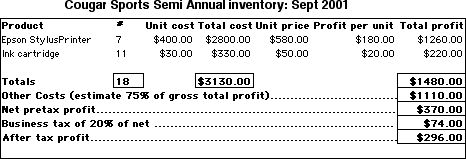
|