Databases
Leaves - Release 2005
General
Maintaining and tracking leave control numbers with the existing paper methods doesn't really work. Some leave forms don't get to Staff Duty on time. Some of them sit at Staff Duty for a week after the soldier should have signed it. Sometimes the leave form disappears. It's hard to track which leave forms have been taken to finance. The simple reality is that it is hard to keep a handle on all the different things that can go wrong with a leave. This database takes care of that. After entering the basic information (the same information entered on the paper method), the database informs you when action is required. And since it is in a database, you can search for particular leaves.
Features
The leaves database is designed for easy integration into any S1 (or leave control number issuing section). The initial setup takes about 5 minutes. Then another 5 minutes each year for starting the new fiscal year control log. The instruction manual covers every operation that most users will need. For anything that is unexpected, I provide tech support as I can.
The main screen of this database was designed to automatically show information that requires immediate action. At the same time, it keeps all the other information easily accessible.
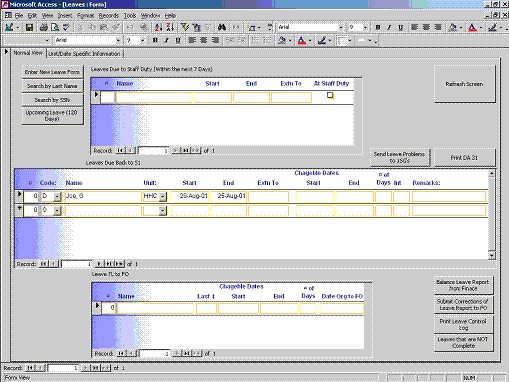 Simple User Interface
Simple User Interface
Complete instruction manual
Easy setup for ANY unit
Searchable by Last Name or SSN
Easy entry of information
Able to Print standard control log
Able to re-construct leave forms
Automatic notification when a leave form is:
About to start (Take to Staff Duty)
Has just ended (Pick-up from Staff Duty)
Ready to go to finance
Waiting processing from finance
Waiting for corrections from finance
Installing
Use the link below to download the file. Un-Zip it. You will be prompted to choose a path. If you are planning on sharing this database over a network and have a network drive available, you can un-zip the database there. The installation creates two files. The first is the database. The second is the help file. I strongly recommend that you read the manual, cover to cover. Most of the questions I get are already answered in the manual. If you have the paper, print the manual.
Upgrading
I DO NOT recommend upgrading in the middle of the year. I only upload new versions before the beginning of the fiscal year.
Download
Leaves 2005