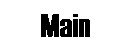


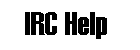

To connect to IRC, you first need an IRC client. I'd recommend either MIRC or Polaris. Once you've installed either, you should go into the Settings and find the section titled "DCC". There'll be an option of whether you wish to be prompted when receiving files. Set this to automatic. Most of the servers you'll be accessing are fairly busy, so you won't generally get files you request immediately. You don't want to wait several hours for a download, only to miss it because you weren't in front of the screen when it prompted you whether you wanted to accept the file.
You should also set which type of server you wish to connect to, to be "Random US DALNet server".
Start up your IRC client. It will likely prompt you for a group to join. Type "#fictionmania" as the group. If you did everything correctly, a window should pop open, providing you access to the group.
To get a list of people providing servers, type in "!list". This will list the users currently providing servers, and also a list of the servers each person is providing (and a "trigger" to type in to connect to them). When you find a server you want to connect to, first type in the following command:
/dccallow +person_namewhere person_name is the name of the person whose server you want to connect to. This command allows you to download .zip files from servers. Without it, any attempts to download one will fail [this is only necessary for .zip files, but since the majority of comics are zipped up, a necessary one]. Then you can connect to the server by typing in the trigger name of the server.
Once connected to a server, you can use standard FTP style commands to browse and get files. Use:
- DIR - Lists the current directory's contents
- CD directory_name - Change into a subdirectory. The special name ".." can be used to move up to a subdirectory's parent directory
- GET filename - Requests a download of the specified file
- SENDS - Gets a list of the files the server is currently sending to people
- QUEUES - Gets a list of the files that are currently queued for download
- EXIT - Leaves the server you are connected to
When you select to download a file, one of two things will happen. Either the file will begin being downloaded immediately, or you will notified that it has been placed in a queue. You can use the SENDS and QUEUES commands to check how busy a server currently is. If there are any entries in the QUEUES list, then it's unlikely your file will begin downloading immediately
Irrespective, once you've used a GET command, you can then log out of the server using the EXIT command. Even if your file has been queued, you do not need to remain connected to the person's server for it to begin download when it's your turn. You only need to remain in the #fictionmania group.
All my translations are available as .zip files from TheChronoTrigger's "!manga" server, in a subdirectory called "DREAMMASTERS TRANSLATIONS".