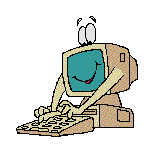 Scripts for #50+retired
Almost everyone enjoys using the special features of mIRC and PIRCH to change the appearance of the screen or to automatically respond to channel activity. The use of color text is probably the most popular and often used special feature, and the samples in the clickable map below represent some of the most popular forms of text script seen on #50+retired and other channels on IRC. Other scripts, however, control various functions in the IRC client (in this case mIRC or PIRCH) or cause the IRC program to react automatically to certain events or commands.
Scripts for #50+retired
Almost everyone enjoys using the special features of mIRC and PIRCH to change the appearance of the screen or to automatically respond to channel activity. The use of color text is probably the most popular and often used special feature, and the samples in the clickable map below represent some of the most popular forms of text script seen on #50+retired and other channels on IRC. Other scripts, however, control various functions in the IRC client (in this case mIRC or PIRCH) or cause the IRC program to react automatically to certain events or commands.
Many of the controls and features on #50+retired are possible because of specialized scripts developed for use by the channel OPs. Those specialized scripts will not be made available here or on the channel, but a variety of other useful, entertaining or interesting scripts will be offered from time to time. Wherever possible, we will provide a sample graphic of the script's use, but in some cases there is no visual result, so a description will have to suffice.
To submit a script (yours or someone else's) for posting on this page contact one of the OPs on 50+retired for instructions on how to send it in. Enjoy what you find here... we've given credit wherever it is due and known. Be sure to check any "readme.txt" files included with the zip files.
A note about PIRCH:
PIRCH and mIRC are two different programs, by two different authors who have two different sets of interests and emphases. Both programs are capable of a full range of IRC features and controls, but not always the same features and controls and not always in exactly the same way. That is to say, when it comes right down to it PIRCH can do everything mIRC can do and vice-versa, but the commands that make PIRCH do it do not necessarily make mIRC do the same thing (or anything) and vice-versa.
The keepers of this page make no pronouncements about which program is "better" than the other, nor do we recommend one over the other. Many people install and use both programs, and each has its advantages. Since mIRC is currently enjoying the most widespread use, you are likely for the time being to find scripts primarily intended for use with mIRC (or that will require modification to work properly with PIRCH). We're working on both, however, and eventually PIRCH specific scripts will appear here. As scripts are developed specifically for each, they will be clearly labelled. Until then, PLEASE NOTE:
Where there is no designation for either PIRCH or mIRC, you can assume the scripts are designed for mIRC. However, these unlabelled scripts may, sometimes with modification, also work with PIRCH. Any script that is known already to be compatible with PIRCH, or designed specifically for PIRCH, will always be labelled as such.
Scripts for Color or Altered Text:
Click on the color text sample below to download the script that creates it. Follow the directions in the ".txt" file packaged in the zip. All the scripts shown are made to be pasted into the "alias" section of mIRC 4.7 or higher. Additional scripts for color text and other functions are listed below the map. (Note: Scripts in the map are all available on-line in the #50+retired channel.)
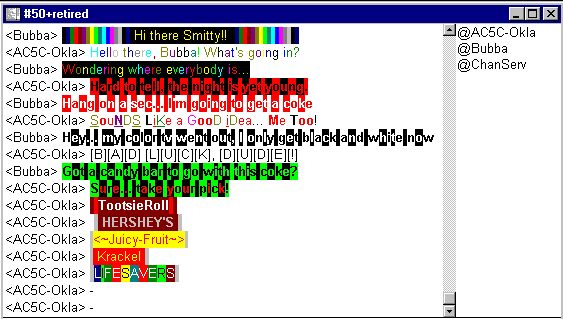
More Scripts!!
(New additions April 15, 1998)
| HomePage | General Info | The OPs | How To Info | F.A.Q. | Channel Users |
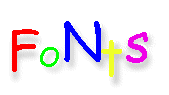
These scripts are ranked according to difficulty of installation and control:
1 - Easiest
2 - Some knowledge and experience with Windows and mIRC helpful
3 - Knowledge of mIRC and familiarity with Windows/Win95 essential
4 - Rather tricky and may require some modifications
5 - Advanced ONLY, will definitely require modification/custom installation
The easiest font scripts are available from the clickable map above, but those that will follow here can range from very easy (#1) to very tricky indeed (#5). Generally speaking, if you have trouble with these fonts, you can ask one of the #50+retired OPs and get help, but not all OPs use all of these scripts, so you may be on your own. Remember to BACK UP all .INI files before trying out any new script!
aLt CaPs (1)
As its name implies, "aLt CaPs" alternates between upper and lower case letters throughout the line of text. The result is something like the "/ct" alias above (see clickable map) making a line of text look a little bit as if a child had written it. Good for emphasis or kidding around, the script is very easy to install and use.
Download as:  Plain ASCII (.txt) file
Plain ASCII (.txt) file  PKZip/WinZip (.zip) file
PKZip/WinZip (.zip) file
all bold vowels (1)
If you know nothing about scripting, but have wondered how scripts work or wanted to try to make (or modify) one yourself, "Bold Vowels" is a great place to start! The script is not very long or complicated, and can easily be modified, for example, to make all vowels red or green. The script is very easy to install in the aliases section, and is also offered below as part of the "Auto Fonts Generator" script.
Download as:  Plain ASCII (.txt) file
Plain ASCII (.txt) file  PKZip/WinZip (.zip) file
PKZip/WinZip (.zip) file
Auto 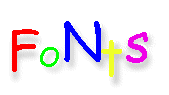 Generator (4)
Generator (4)
Tired of typing alias names before each line of colored or fancy-font text? Then this script is for you! The auto font generator takes several popular mIRC "font" aliases and through the use of .ini files (requires mIRC 5.02+) makes the fancy font the regular typeface, without having to type /<aliasname> [text] for each line!
This script will even allow you, in some cases, to use two "fonts" simultaneously, that is, to type double lines, each in a different "font." (Careful, not all OPs allow this!) With one of the "auto font generator" fonts installed, it is still possible to use a different typeface from another alias by typing /<aliasname> [text] in the normal way. For example, you can type regularly in [B][L][O][C][K] [T][E][X][T] using the "auto font generator," but for "emphasis" insert one line of aLt CaPs by using /eoc <text> as a regular alias.
Enjoy this script, but remember, some fonts are hard to read for long periods of time... and anything can get old and a bit boring when you use it over and over again in exactly the same way!!
Available only as:  PKZip/WinZip (.zip) file
PKZip/WinZip (.zip) file
Really Big Characters (2)
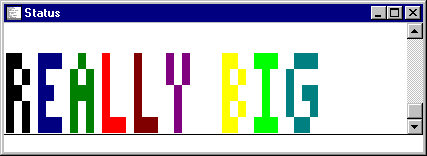
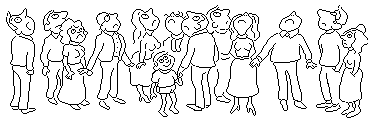
When we say big, we're talkin' 5 lines high... and in multi-colors too!! The "/bc" script is just a little bit more complicated than other alias "font" scripts because it references a separate file to generate the characters. It is important to install both parts properly for the script to work, but the result is worth the effort.
Download as:  Plain ASCII (.txt) file
Plain ASCII (.txt) file  PKZip/WinZip (.zip) file
PKZip/WinZip (.zip) file
Black on Green on Black (1)
Nothing fancy here... just color. This script is another one that is easily modified, even by someone first learning scripting in mIRC. You can change the colors commanded by the script quite easily, and build yourself a variety of combinations with which to show off.
Download as:  Plain ASCII (.txt) file
Plain ASCII (.txt) file  PKZip/WinZip (.zip) file
PKZip/WinZip (.zip) file
Christmas Colors (Red on Green on Red) (1)
Very much like the one just above ("Black on Green on Black"), but especially suited for the Christmas season with Red on Green. This is essentially a variation on a basic script technique, and by downloading the two (Black on Green and this one), printing them out, and studying them side by side, you can learn a lot about how scripts work.
Download as:  Plain ASCII (.txt) file
Plain ASCII (.txt) file  PKZip/WinZip (.zip) file
PKZip/WinZip (.zip) file
Random Color Lines (1)
Everyone knows that mIRC is capable of generating color text, and many labor hard at the keyboard trying to make use of the myriad of options. Now the work is easier with a script that generates each line you type in a single color... but the color of each line is randomly selected. You never know what color you'll get with this script. Why heck, if the channel chat gets too boring, you can always amuse yourself by trying to predict what color will come next... in fact, keep a monthly log of how often you're right or wrong, and report to the channel... not!
Download as:  Plain ASCII (.txt) file
Plain ASCII (.txt) file  PKZip/WinZip (.zip) file
PKZip/WinZip (.zip) file
| Go Back |
| HomePage | General Info | The OPs | How To Info | F.A.Q. | Channel Users |

These scripts are ranked according to difficulty of installation and control:
1 - Easiest
2 - Some knowledge and experience with Windows and mIRC helpful
3 - Knowledge of mIRC and familiarity with Windows/Win95 essential
4 - Rather tricky and may require some modifications
5 - Advanced ONLY, will definitely require modification/custom installation
The easiest font scripts are available from the clickable map above, but those that will follow here can range from very easy (#1) to very tricky indeed (#5). Generally speaking, if you have trouble with these scripts, you can ask one of the #50+retired OPs and get help, but not all OPs use all of these scripts, so you may be on your own. Remember to BACK UP all .INI files before trying out any new script!
The #50+retired "Super Sounds Starter Set" (1)
Playing sound in mIRC is easy, and this starter set of sounds, mostly humorous and a few interesting or useful (no music) will give you a few moments of entertainment and get you hooked on one of the most fascinating of mIRC's many features. First make sure you have sounds in mIRC enabled by clicking on the "options" icon  and then the "sounds" file tab like below:
and then the "sounds" file tab like below:

Make sure the "accept sound requests" box is checked, then click on "OK."
Now download The #50+retired Super Sounds Starter Set (available only as a zip file) and unzip into your mIRC directory (where the mirc.exe or mirc32.exe file is) unless you changed the sounds directory after installation. Be sure to read the "readme.1st" file packed with the zip. You may also want to refer to the #50+retired "How To" page for further details on using sounds in mIRC.
Available only as:  PKZip/WinZip (.zip) file
PKZip/WinZip (.zip) file
Auto Greeter (4)
Are you the friendly sort... who greets everyone passing by on the street? Do you like the acknowledgement you get yourself when you check into a friendly channel? AutoGreets are both a friendly gesture and a form of self-expression in IRC. This basic starter script and explanation will have you up and running in no time. Furthermore, you'll be up to date on the rules of courtesy in using such scripts!
Download as:  Plain ASCII (.txt) file
Plain ASCII (.txt) file  PKZip/WinZip (.zip) file
PKZip/WinZip (.zip) file
ASCII Picture Catalog (5)
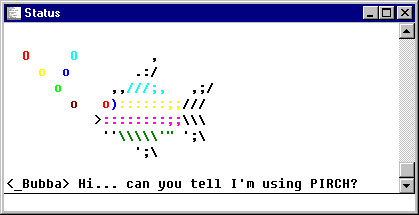
ASCII art is not for everyone, and not appropriate for all times, but when the time and place are right, ASCII art is.... well... just that... an ART! These two collections come from email signatures, IRC chat, websites plus other exotic places. They are a good starting place for useable images that can be modified, colored, collected and used a variety of settings. Please be sure to read the "guidelines" included with each set, and get ready for a new world of expression and entertainment!
ASCII Library #1:
Download as:  Plain ASCII (.txt) file
Plain ASCII (.txt) file  PKZip/WinZip (.zip) file
PKZip/WinZip (.zip) file
ASCII Library #2:
Download as:  Plain ASCII (.txt) file
Plain ASCII (.txt) file  PKZip/WinZip (.zip) file
PKZip/WinZip (.zip) file
Color Charts (1)
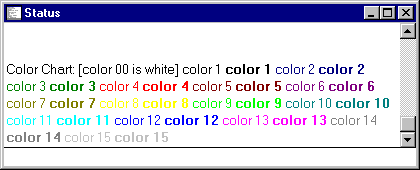
There are many ways to do this little function, but this basic set of color charts has been so handy that they've been passed around several times. You can either "echo" the color chart to your screen so that nobody else sees it, or you can "send" the whole chart to the channel, for example when someone asks how to make purple.
Download as:  Plain ASCII (.txt) file
Plain ASCII (.txt) file  PKZip/WinZip (.zip) file
PKZip/WinZip (.zip) file
Paging System (3)
Ever try to talk to someone whose name shows up on the nick list, but who just isn't there... or at least is not answering... (like _Bubba!!!)? Annoying isn't it? This "Paging System" and it"s companion script below (AutoAway) offer some help for both sides of such a "non-conversation." With a couple of mouse clicks, you can easily page (or be paged by) other users who also have this script installed.
This pager can be used easily by any other channel participant, even if he/she does not have the script installed, and will alert you with a .wav file of your choosing. It will also notify the paging user that you have been paged, and put a notice on your screen, in case you were "down the hall" and didn't hear, that someone has paged you. In addition, there are several useful and easy modifications that can be made to the pager script, so it is a great learning tool too!
Download as:  Plain ASCII (.txt) file
Plain ASCII (.txt) file  PKZip/WinZip (.zip) file
PKZip/WinZip (.zip) file
Auto "Away" Switch (3)
You just had a phone call... someone just rang the doorbell... you have to visit your neighbor, "Mrs. Murphy," just down the hall... There are plenty of reasons to be gone for a few minutes from the channel, and you hate to miss what anyone says to you. Besides, it is annoying to others to say something to you and to get no response at all... as if you were ignoring them.
The "AutoAway" script solves this problem by letting you, with just a few mouse clicks, automatically change your nickname to reflect your "_away" status, and send to the channel a brief notice of when you'll be back or how to page you. Combined with the pager script above, you have a complete system for keeping the channel informed while also keeping yourself in touch.
Download as:  Plain ASCII (.txt) file
Plain ASCII (.txt) file  PKZip/WinZip (.zip) file
PKZip/WinZip (.zip) file
| Go Back |
| HomePage | General Info | The OPs | How To Info | F.A.Q. | Channel Users |

These scripts are ranked according to difficulty of installation and control:
1 - Easiest
2 - Some knowledge and experience with Windows and mIRC helpful
3 - Knowledge of mIRC and familiarity with Windows/Win95 essential
4 - Rather tricky and may require some modifications
5 - Advanced ONLY, will definitely require modification/custom installation
The easiest font scripts are available from the clickable map above, but those that will follow here can range from very easy (#1) to very tricky indeed (#5). Generally speaking, if you have trouble with these scripts, you can ask one of the #50+retired OPs and get help, but not all OPs use all of these scripts, so you may be on your own. Remember to BACK UP all .INI files before trying out any new script!
Here you will find mostly collections of aliases or other short scripts, and the occasional single script. The scripts perform a variety of tasks, sometimes useful sometimes not, but they are usually worth the time in experimentation. If you're a shopper... or just have a strong "foraging instinct"... This is the right section for you!
Helpful mIRC Controls (2)
mIRC certainly does a lot of STUFF!! But remembering just what commands to type in for what STUFF can be a problem. This little collection of "controls" transforms some needed and helpful control functions, such as identifying yourself to DALNet's NickServ "bot," or ignoring an obnoxious person, into simple and quick "popups." Just add these to what you already have going and expand your range of control for happier IRCing.
Download as:  Plain ASCII (.txt) file
Plain ASCII (.txt) file  PKZip/WinZip (.zip) file
PKZip/WinZip (.zip) file
Friendly Greets, Barbs and Comments (1)
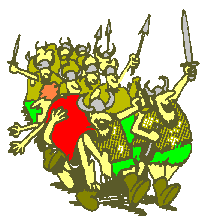
Ever find yourself looking for just the right put down to throw into the conversation without killing it altogether? Or maybe you've wondered how some people come up with those clever colorful greeting lines so quickly when someone appears on the channel. Here is a collection of goodies to spice up your channel activity. Be careful, though... it's easy to be misunderstood in print, so make sure you "barb" the right person. And don't forget: lots of other people have this same set of goodies, so it's going to be a challenge to figure out how not to duplicate the greet someone just sent to the new channel member! Have fun... these are all simple and easy to use.
Download as:  Plain ASCII (.txt) file
Plain ASCII (.txt) file  PKZip/WinZip (.zip) file
PKZip/WinZip (.zip) file
Critters and Sweets (1)
If you downloaded the "candy" aliases from the clickable map above, you already have some of this collection... but not all of it! This set is about three times as big and adds a small collection of little critters to throw into the ring. Remember... it can be a jungle out there! Extra simple and easy to use... go for it!
Download as:  Plain ASCII (.txt) file
Plain ASCII (.txt) file  PKZip/WinZip (.zip) file
PKZip/WinZip (.zip) file

128 More Popups!!
Here is a collection of some of the most used and most "traded" popups around. This collection is grouped by categories, and there are even preview screen shots to show you what they look like. This is a perfect starter set of popups if you have never installed a script in mIRC before, or they make a good replacement set of popups if you have lost your old ones because of a new installation or some other reason. Click the image above to see 128 more popups!
| Go Back |
| HomePage | General Info | The OPs | How To Info | F.A.Q. | Channel Users |
 This page is maintained by Smitty, (ac5c@oklahoma.net) and was designed by _Bubba (acbaker@hotmail.com). Both can be found and/or contacted on DALNet's #50+retired channel, or through DALNet MemoServ. Absolutely nothing here is copyrighted by us, and it probably wouldn't matter even if it were. Take whatever you want, and if it will make you feel any better to take credit also for our original work we invite you to go ahead... we can always make more. If you have praise or contributions for the page, please email us right away. For all other matters please click here.
This page is maintained by Smitty, (ac5c@oklahoma.net) and was designed by _Bubba (acbaker@hotmail.com). Both can be found and/or contacted on DALNet's #50+retired channel, or through DALNet MemoServ. Absolutely nothing here is copyrighted by us, and it probably wouldn't matter even if it were. Take whatever you want, and if it will make you feel any better to take credit also for our original work we invite you to go ahead... we can always make more. If you have praise or contributions for the page, please email us right away. For all other matters please click here.
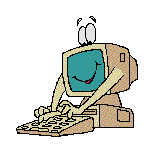 Scripts for #50+retired
Scripts for #50+retired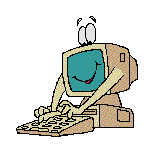 Scripts for #50+retired
Scripts for #50+retired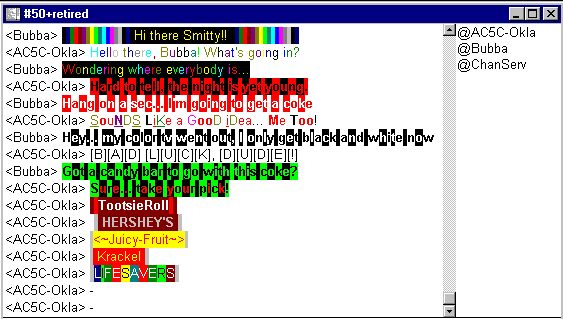
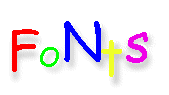


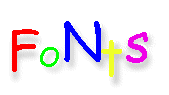
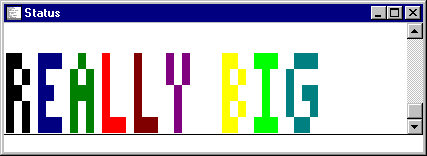
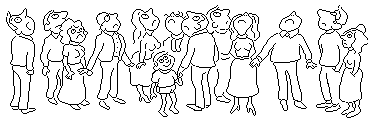

 and then the "sounds" file tab like below:
and then the "sounds" file tab like below:
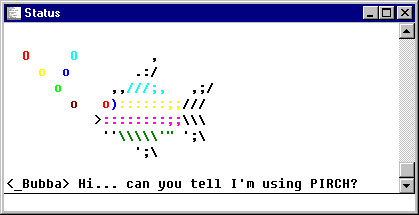
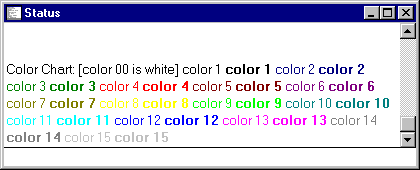

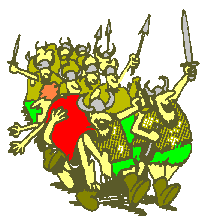

 This page is maintained by Smitty, (ac5c@oklahoma.net) and was designed by _Bubba (acbaker@hotmail.com). Both can be found and/or contacted on DALNet's #50+retired channel, or through DALNet MemoServ. Absolutely nothing here is copyrighted by us, and it probably wouldn't matter even if it were. Take whatever you want, and if it will make you feel any better to take credit also for our original work we invite you to go ahead... we can always make more. If you have praise or contributions for the page, please email us right away. For all other matters please click here.
This page is maintained by Smitty, (ac5c@oklahoma.net) and was designed by _Bubba (acbaker@hotmail.com). Both can be found and/or contacted on DALNet's #50+retired channel, or through DALNet MemoServ. Absolutely nothing here is copyrighted by us, and it probably wouldn't matter even if it were. Take whatever you want, and if it will make you feel any better to take credit also for our original work we invite you to go ahead... we can always make more. If you have praise or contributions for the page, please email us right away. For all other matters please click here.