|
Vocabulary
Cells: Rectangles in a spreadsheet
are called a cell. Cells are designated by the column and row in which it is
located. A1 is column A and row 1.
Column: Perpendicular series of cells
Row: Horizontal series of cells
Tutorials and More...
|
 |
|
|
|
 |
Helpful Hints:
Recognizing cursor styles:
There are four common cursor styles used in Excel.
 |
Click and drag to highlight multiple cells with this cursor, or click
in a cell to select the single cell |
|
 |
Click and drag with this cursor to fill cell contents into cells below
or to the right. |
|
|
|
|
|
|
 |
Click and drag the contents of the selected cell to any other cell. |
|
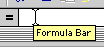 |
Click to place the cursor into the Formula bar so that you can edit
an equation or function. |
Preparing to enter an equation: To build your own function
(an equation). There is a single keystroke that informs Excel of your intention. Press the equal key (=)
before the equation.
Source: Excel Basics
|
 |
|
|
|

