|
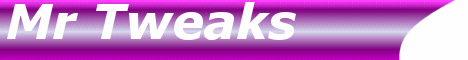
This is for those that are with some
"regedit" knowledge or just plain brave.
Always make a BACKUP!!!
A fresh copy of the registry
is smaller. This will make your PC start faster and consume less
memory.
A Closer Look at HKEY_LOCAL_MACHINE
for Windows NT
A Closer Look at HKEY_LOCAL_MACHINE
for Windows 95
A Closer Look at HKEY_CLASSES_ROOT
A Closer Look at HKEY_CURRENT_CONFIG
for Windows NT
A Closer Look at HKEY_CURRENT_CONFIG
for Windows 95
A Closer Look
at HKEY_DYN_DATA
A Closer
Look at HKEY_USERS
A Closer
Look at HKEY_CURRENT_USER
Always
make a BACKUP!!!!!
Spell Check Not Working
How to Trouble Shoot Registry
Errors
Questions and
Answers for Hardware and the Registry
Changing the Default State of
the NUMLOCK Key
Remove Log Off <Username>
from the Start Menu
Remove the Content Advisor and
Ratings Password (Windows 9x and NT)
Changing the Default State of
the NUMLOCK Key
Deny Access to the Display Settings
Allow Booting to the Previous
Operating System
Hide the Hardware Profiles Page
Automatically Disconnect Remote
Access Callers
Default Name and Company Information
Automatically Shutdown
Not Responding Applications
Start
Windows Without Prompting for a Password (Windows 9x)
Faster
Modem Dialing (Windows 9x)
Add
Your Own Tips (Windows 9x and NT)
Automatic
Window Refresh (Windows 9x and NT)
Removing
Suspend from the Start Menu (Windows 9x)
Changing
the Location of Windows 9x's
Control
the CD-ROM Autorun Function (Windows 9x and NT)
Modify
the Mouse Buffer Size (Windows 9x and NT)
Beep
on Printer Errors (Windows NT)
Change
the Internet Explorer & Outlook Express Toolbar Logo (Windows
9x and NT
Change the
Startup and Shutdown Screens (Windows 9x)
Remove
or Change the Shortcut Arrow (Windows 9x and NT)
Changing
the Registered Owner and Organisation (Windows 9x and NT)
Change
the Logon Screen Wallpaper (Windows 9x and NT)
Use
Windows Update Without Registering (Windows 98)
PC
Speaker Beeping on Errors (Windows 9x and NT)
Modify
the Keyboard Buffer Size (Windows 9x and NT)
Adjust
IntelliMouse Scroll Function (Windows 9x and NT)
Potential Registry Problems
CD-ROM Does Not Run Automatically When Inserted (Windows 9x)
When you insert a CD-ROM into the CD-ROM drive, it may not be run
automatically, changing this registry key should correct the problem.
Registry Settings: Key:
[HKEY_CURRENT_USER\Software\Microsoft\Windows\CurrentVersion\Policies\Explorer]
Value Name: NoDriveTypeAutoRun Data Type: REG_BINARY Data: 0000
95 00 00 00
More info:
http://support.microsoft.com/support/kb/articles/q177/8/80.asp
Disclaimer:
Modifying the registry can cause serious problems that may require
you to reinstall your operating system. We cannot guarantee that
problems resulting from the incorrect use of the registry can be
solved. Use the information provided at your own risk.
|
![]()
