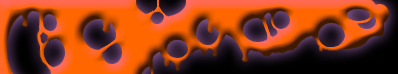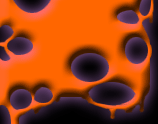Here are my hotkeys. Ive put quite some thought on them to make them optimal.
I not only give the hotkeys but the whole thinking behind them, so that you can
accustom them to your needs.
Note: I am right-handed, and I dont know how this will work for left handed
people
The main ideas behind the designation of my new hotkeys were
· An easy to reach idle villager hotkey
· Easy farm placement
· A better way of booming (axis of left hand fingertips forms an X with the H-C
axis)
· An organized outlay of them in a limited 3x3 area that include most of the
functions
I decided that this 3x3 should be:
QWE
ASD
ZXC
Since it is close to Ctrl as well.
A couple of words abou this. Your middle 3 fingers when at rest the should be
over ASD.
There are the easiest keys to reach. After that it is QWE, and then ZXC. F is
also extremely reachable, probably more than QWE, ZXC
Ill follow the same way as I followed when I designed them.
Cycle through idle villager (A must, or the most obvious hotkey)
Cycle through buildings Commands
These are still Ctrl-#, and by using the 3x3 area mostly.
Ctrl-A = Archery range
Ctrl-S = Barracks
Ctrl-D = Stable
Over the easiest to reach hotkeys (ASD) I place the main military building, and
these will serve the 90% of the Ctrl-# keystrokes.
Ctrl-Z = Lumber Camp (for wood upgrades and repits)
Ctrl-X = Mill (for farm auto-reseeds)
Ctrl-C = Gathering Pit
These are not <b>that</b> important, but quite useful nevertheless.
Ctrl-Q = Blacksmith
Ctrl-W = Castle
Ctrl-E = Dock
Misc important buildings here. Needles to say what each one is used for.
Rest buildings
Market, University and Monastery are left untouched.
The main reason is that I didnt wanted to create unneeded complexity since you
wont be needing them too much. However
Ctrl-F = Siege Workshop
This important building is as reachable as the rest
So on we go to
Building build commands
Archery range
A = Archer
S = Skirmisher
D = Horse archer
W = Hand cannoner
The main idea behind this is that I should use the ASD + W layout (more
reachable keys),
in a way that buildings main unit was the easiestone to create (archer).
So I placed the create archer button over the Cycle trough buildings key.
(Remember, it is Ctrl-A).
So it is easy to create archers in all your ranges by going Ctrl-A, A, Ctrl-A,
A, ect.
Then I placed the create second most important unit, aka skirmisher button in
the second easier to reach place,
that is S (cause it is next to A). Getting skirmishers is almost as easy as
getting archers.
Then I placed the remaining 2 units in D and W.
Barracks
A = Huskarl
S = Champion
D = Pikeman
W = Eagle Warrior
It is easy to notice that the thinking behind this is exactly the same as with
the ranges.
Champion flooding is as easy as Ctrl-S, Shift-S, Ctr-S, Shift-S ect. D is easier
reached than A,
so I place pikeman there.
The reason why I have Huskarl at A is that I play Goths much more than Mayans
and Aztecs together.
Although A and W are of the same accessibility, it may not be a bad idea for you
to exchange them.
Stable
A = Camel
S = Scout
D = Knight
This works exactly as the range.
Siege workshop
A = Onager
S = Scorpion
D = Ram
I chose to use ASD again rather than include F, since F is really a minor
journey for the index finger to take.
Castle
Q = Petard
W = Unique Unit
E = Trebuchet
I chose QWE, since fingers should already be upward for pressing Ctrl-W.
The Unique Unit is again the easier to get closely followed by Trebuchets,
while the little used petard is left to Q
Dock
Q = Fishing ship
W = Viking Longboat
E = Galley
A = Demolition ship
.S = Cannon Galleon
D = Fire ship
I figured out that galley should be the easier to get (so it goes over E),
followed by fire ship.
I distributed the rest as it was convenient. Place Cogs and transports whre you
like
Market
M = Create trade cart
So that you can crate carts by Ctrl-M, M ect
Mill
X = Queue Farms
Needless to say, you Ctrl-X, X, X, X, X (or Ctrl-X, Shift-X, Shift-X, Shift-X
later) to have easy farm queuing.
Farm queueing cant get easier than that
Build Commands
And on we go to the juicer part of this post. I was troubled as what key to use
as build,
but ended up that the easier to reach key should be used. And that is <font
color="red"><b>D</b>,
since your index finger should normally be there. I had some more problems.
I had to fit farms, houses and Town centers in the 3x3 layout.
The 2 to lose their position was the Blacksmith (youll only have 1 in most
cases) and dock (weeeee Im an Arabian whore!!!)
As you can see in most cases I try to have the same hotkey as the cycly through
option
Q = House (It is really easy to reach)
W = Castle
E = Town Center
D= FARM
That is for easy farm placement. It is hell easy just to hit D-D to place a
farm.
I forgot my rule for this case, because it is far more important than stables.
A = Archery range
S = Barracks
F = Stable
Once again the military buildings are the easier to reach.
Really helpful both early and late in the game!
Z = Lumber Camp
X = Mill
C = Pit
Rest Buildings
R = Dock (I Just moved that 1 key right)
V = Siege Workshop
K = Blacksmith
T = Tower
H = Stone wall
B = Paliside wall
Gate and Bombard tower left intact.
Military Commands
ASD are already very well set here. Id recommnd no change. However
Q = Patrol (cough, cough, a little better than Z)
W = Stand ground (Flush galore)
Misc
Tab = Goto previous view (much better than BS)
~ = Flare (aka Fast flare)
BackSpace = Go to selected unit
G = Cycle through Town Centers (Honestly, the closest I could think of)
D (when in TC) = Create Villager (G-D is a good booming hotkey combo.
However when I start I select my TC with mouse, so it is Select TC, D, Select 2
villagers, D, Q..
So I dont have to move my fingers in the beginning!
Alt-A = Minimap economic mode
Alt-S = Minimap military mode
Alt-D = Minimap normal mode
Oh, and in case someone missed
Space bar = Cycle through idle villagers (Mother of all hotkeys)
Thats it. I hope I didnt forgot anything. I hope you find them useful,
cause they helped me really a lot, more than you could possibly imagine.
And then again these are <b>my</b> hotkeys, suited for my needs,
take your time and if you think that something different or some changes would
serve you better go on.
Do give them a try. You may look silly in the first game (duh, I made a siege
workshop every time I wanted to make a castle),
but even after a couple of days youll start to get accustomed to it.
It took even me (that I was thinking them over and over) quite some games to get
used,
but I everything but regret. If you forget anything place your mouse over the
button for you to see the hotkey.
If you have any questions or something isnt clear feel free to ask.
Honestly, I believe that this is probably the most powerful hotkey set you can
find on the zone,
and definitely the best you can get your hands on!!!!