
The following programs were used to build this web site
- Adobe GoLive v4.0: this powerful web editor program was used to design this web site.
- Ulead Cool 3D v3.0: used to design the title in the 'Introduction' page, the buttons on the left frame, the site banner and the about box.
- Ulead SmartSaver Pro v2.0: used to optimise all graphics files, and to write the script
- for the full size winamp screenshot with rollover effects (see screenshots page).
- Paint Shop Pro v6.02: used to capture the screenshots and edit all graphics.
- All pages were previewed at screen resolution 800x600 with
- Internet explorer 5: the prefered browser for this web site.
- Netscape Navigator 4.7: a browser switch script has been included all pages containing
- floating boxes because they were not displayed properly.
- The web site files have been uploaded to the server using
- Bullet Proof FTP v1.5: the best FTP program I could find.
- Nota: webmasters who want to link to this web site can refer to it as 'MP3 creation and
- playing', and use the site banner (the one on the left frame) if one is needed.
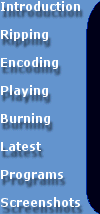
I am a long time music lover. Since I got a computer and an Internet connexion, I spend most of my spare time experimenting with all MP3 related programs I can find.
As you know, MP3 compression has made it possible to reduce the size of music files by a factor of 12 or even more, while still maintaining a very good sound quality. A five minutes uncompressed CD quality song takes about 50 Mb, whereas the same song compressed as CD quality MP3 (at 128 Kbps) will take only about 4.1 mb of disk space.
These smaller song files can be downloaded from the Internet, and hundreds of them can fit in your computer hard drive or in a CD-ROM (about 12 hours of CD quality MP3 songs can fit in a CD-ROM, as compared to 74 minutes of non compressed songs in an audio CD).
If you have a CD-R (Recorder) drive, you can decode your downloaded MP3 files and write them in an Audio CD, which can be played with your home stereo, your Car CD player or your portable CD player.
Portable MP3 player devices are available since some years, but they are still very expensive. These devices can pick your MP3 songs from your computer and play them as MP3.
Since 2 years, I have tried practically all MP3 encoders, rippers and players. I have acquired vast experience in all issues related to MP3 software and technique, and I have even found some interesting tips and tricks.
It's this experience and some of these tips and tricks that I want to share in these pages with people who have the same interest than me in MP3 creation and listening. I am targeting true MP3 lovers, those who really care for the sound quality of their MP3 recordings, no matter how much (money) and how long it takes.
You can browse this site by clicking on the links on the left:
In 'ripping', 'encoding', 'playing' and 'burning', I give my opinion on these steps of MP3 creation and listening
In 'programs', I list some useful programs in relation with MP3, with their links
In 'screenshots', you can see some nice winamp screenshots
Those who already know this site should come from time to time to visit the page 'latest' to see if there is an update or an answer to a question I find interesting.
Send me your opinion on the content of this site. I still have a lot to learn on MP3. I consider myself as an MP3 lover, not an MP3 expert.