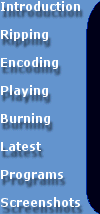
If you already know this site, you should come from time to time to visit this page to see if there is anything new I have added.
May 2000: MP3 PRO CLUB is a site where you find very good informations about MP3 techniques and softwares. Unfortunately, they also deal with warez stuff, and they have therefore to change their address often due to copyright violations control. I have compiled here the best technical informations from MP3 PRO CLUB.
Other good technical informations can be found at Fraunhofer FAQ page and at the Tristan's MPEG Audio site.
July 2000: Those who are able to read French will find some interesting stuff in this other of my sites: Les Pirates des temps modernes
July 2000: I recently had opportunity to test the following music related programs:
1. Wavelab 3.0: Wavelab is a sound editor. This program really does the job efficiently when it's to restore old recordings with a lot of background noise and no high frequency sounds (treble). I recorded some months back some songs in my hard disk through the line-in of my sound card. The songs where from some pirated audiocassette with really poor quality. After I process them with Wavelab, I have now the same songs without any background noise, and with crisps bass and treble. Wavelab can also be used for audio CD burning.
2. CD copy 4.8: CD ripper and CD audio writer. A lot of features. Does its job very well as ripper and burner, but the interface is not as good as Audiograbber. Only the registered version can burn audio CD.
3. CDH media wizard 4.5: reads almost all audio and video formats. Nothing really interesting for a music lover: no equalizer, single vu-meter, poor interface.
4. DJ Power 3.85: a superb program for DJs. 24 bands graphic equalizer with low frequencies from 12 Hz, and high frequencies up to 20 kHz (in comparison, winamp's equalizer has a frequency range from 60 Hz to 16 kHz). All the tools for a professional DJ are there, and the interface is very good. About 600 US $ for registration. The free demo version deserves to be given a trial.
5. Hy CD Play and Record: MP3 player, CD audio burner, line-in sampling, MP3 encoder and decoder, etc... nothing special, apart from the CD writer capacity. Scattered in many small programs that have to be launched separately. Very big download (11 Mb)
6. Media box: all in one program. Play, encode, decode, database, CD jewel and lyrics displayer and editor. Bass and treble control instead of a full equalizer. Nothing really special for a music lover.
7. Total recorder: small program able to record any sound played by your computer. Shareware. Can be used to record music from some programs that don't allow you to record because of copyright protection, or to record from some demo programs with the 'save' function disabled.
September 2000:
1. I received mails from peoples asking me my opinion on Musicmatch Jukebox.
- MMJB is an 'all-in-one' program. I have rarely seen a program getting so many good reviews from major MP3 sites.
- The interface is good and intuitive.The player is good, though I don't like the equalizer. Since all reviews are praising this equaliser, may be the problem is with my sound card and speakers. I don't find the equalizer good at all.
- The playlist manager with autoDJ function is the best I have ever seen: you can combine several criteria when selecting the songs to play.
- The ripper and encoder have all common options and work well, but the Xing encoder used here is far from being the best encoder. Its only merit is the speed.
- Other extras like cover art displayer, bios and lyrics displayer (without timetags), MP3 to wav and wav to MP3 converter, line-in recording, CD audio burning, visualisation plugin support are found in other programs, but with MMJB they are very well presented and easy to configure and use.
- In conclusion, I think MMJB is good for peoples who are new in MP3, and those who just like listening music on their computer without willing to spend hours for ripping and encoding, and without paying too much attention to the quality of the sound they get. They can find in MMJB all the tools they need, from downloading, playing MP3, ripping, encoding CD tracks, to burning audio CD tracks.
- The interface is good and intuitive.The player is good, though I don't like the equalizer. Since all reviews are praising this equaliser, may be the problem is with my sound card and speakers. I don't find the equalizer good at all.
- 2. After I received a lot of mails with questions like 'how to go to winamp preferences', 'how to configure the mp3output plug-in', I decided to add some more details and a few more screenshots.
- 3. I have just downloaded RealPlayer 8 Plus. See comments in 'Playing' page.
- October 2000: a new tip is added, about using Fraunhofer decoder with winamp. Read it here