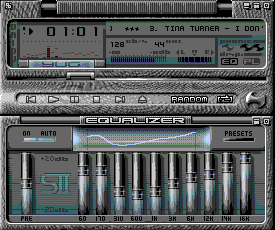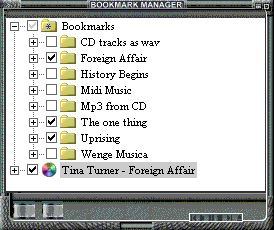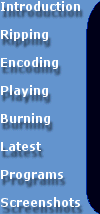
Some of winamp plug-ins are skinable. Using a program like Paintshop pro, you can skin yourself some of these plug-ins to match your favourite skin. You just have to copy portions of your favourite skin and to paste them in the bitmap file provided by the plug-in's creator.
Those who don't have time or don't find themself skilled enough, can find here the needed .bmp files in order to skin bookmark manager, AVS, show cover and Lyrics universe with my 2 favourite skins (Sonicated II and Pordey black).
Sonicated II
I have been roaming the Internet for months, trying to find the best skin for winamp. I stopped the search the day I found Sonicated II and Pordey black. If the links are broken, you can search the 2 skins at customize.org and winamp.com.
To run more than one visualisation plug-in at a time, you will need a plug-in called Vis_Mux. You find it at winamp.com (use the internal search engine).
Here are 4 differents winamp plug-ins skined with Sonicated II. Just position your mouse pointer over an image area to view a short comment. If you click, you will be sent to the plug-in's homepage.
|
|
|
Pordey Black
Click here to see others screenshots showing 3 different plug-ins skined with Pordey Black