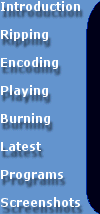
- In the big family of MP3 players, the best (and most popular) are:
- Winamp
- Sonique
- Jet-Audio
- Windows Media Player 7
- Winamp
- Realplayer 8 plus and Apollo also have some interesting features.
- Winamp
- Winamp is the best MP3 player. What makes winamp different from other players is its extensive number of plugins and skins.
- There are now more than 10,000 skins and 150 plug-ins available for winamp, and most of them are free as the player itself.
- With the right plug-in, you can enhance the sound produced by winamp, you can play video with winamp, you can add fun visual effects, and do much more...
- Skins can completely change the look of winamp, especially now that with the use of transparencies the general shape of the player can be modified.
- No other skinable program has pushed it's skinable ability as far as winamp. Have a look at the screenshots if you ever need to be convinced.
- With its multiple plug-ins, winamp can actually be considered as an 'all-in-one' program. Do you know that you can rip and encode your audio CD tracks with winamp? See down on this page how you can do it.
- Realplayer 8 plus and Apollo also have some interesting features.
You will find most plug-ins in the web site of winamp (there is an internal search engine that works very well), in Daily Updated MP3 Software or in MPEGX.com.
DSP plug-ins are the most interesting among winamp plug-ins. The following plug-ins enhance the quality of music played by winamp:
- -DFX: allows a dramatic enhancement of low and high frequencies (bass and trebles), and of the spatial distribution of the sound (3D effect). The result is impressive.
- The program is now distributed as shareware. Without this plug-in, winamp could not be the best player. Sonique, for example, produces better sound quality than winamp without DFX.
From version 3.0, DFX is now available for Winamp, for Sonique v1.50, and for Realplayer and RealJukebox. In addition, the program installation file size is now less than 200 kb. You can use it with the basic free version of realjukebox and realplayer, which does not have an equalizer. - The program is now distributed as shareware. Without this plug-in, winamp could not be the best player. Sonique, for example, produces better sound quality than winamp without DFX.
-Arboretum Realizer : almost same features than DFX, but produces better low frequencies (bass) than DFX. Use more computer resources than DFX. Don't install it if you have less than a 200 Mhz Pentium.
- There are many other DSP plugins, but they are far from being as good and usefull as DFX and Arboretum realizer.
- If you like reverb effects, you can try Real Reverb. Personally, I don't see why I should make my music sound as if it was played in a stadium or in a church while I am at home.
- If the songs in your playlist were not normalised after the process of ripping and are having different volume levels, you can try RockSteady.
- If you like reverb effects, you can try Real Reverb. Personally, I don't see why I should make my music sound as if it was played in a stadium or in a church while I am at home.
Among input plug-ins, my favorites are:
- -Innover's RealAudio plug-in : makes winamp read local and streamed audio and video files normally red by Realplayer (files with ra, rm and rmj extension). There is a winamp skin called 'Real_amp' (find it in winamp web site) which makes your winamp look like Realplayer 7 Plus, allowing you to completely replace Realplayer.
- Note that Realplayer must be installed in your computer for this plug-in to work.
-NiceMC: allows winamp to read most local and streamed video files (avi, mpeg files)
-CD reader plug in: allows winamp to read audio CD tracks as wav files, allowing best sound quality and the use of equalizer and visualization plug-ins while playing audio CD (see in ripping for more details).
Thanks to these input plug-ins, you can put any multi-media file and URL address in the playlist of winamp. You don't need to change the player every time.
In the group of output plug-ins, SqrSoft® Advanced Cross fading v1.4.87 for Winamp allows to play songs in your play list without gap between songs, and even to have the next song start before the end of the song that is currently playing (cross fading), as done by DJs.
In the group of General and visualization plug-ins, apart from well-known programs like Geis, AVS and MPEG dancers, I would like to mention 3 plug-ins:
-Bookmark manager is an efficient playlister that allows you to manage your collection of MP3 files. It's skinable (see screenshot).
-Showcover: shows the CD cover or any other picture of your choice while you are listening to your favorites albums. It's also skinable (see screenshot)
- -Lyrics universe is the best lyric displayer, with time tags (i.e. the lyrics are highlighted on the screen as the song is playing).
- There are specialized sites (MP3 Lyrics YU, Lyrics World, Cool Tagged Lyrics) that offer time-tagged lyrics of the most popular songs. This plug-in is skinable (see screenshot).
- Winamp lyrics is another lyric displayer, almost as good as lyrics universe.
- There are specialized sites (MP3 Lyrics YU, Lyrics World, Cool Tagged Lyrics) that offer time-tagged lyrics of the most popular songs. This plug-in is skinable (see screenshot).
- Here are 2 tips in relation with winamp:
- Tip 1:
- To rip and encode your audioCD tracks with winamp, you have to install a plug-in called CD reader plug-in for winamp, and another one called nullsoft mp3 output plug-in, and to have the Fraunhofer ACM Pro Codec installed.
- You select your CD tracks in the winamp playlist, rename them accordingly (manually, or using CDDB, or automatically if the information is in cdplayer.ini file), then go to winamp preferences, output plug-ins, and select and configure 'nullsoft mp3 output plug-in' (i.e. choose the directory where to save the MP3 files and the encoding bitrate as shown here).

- When you click the play button, the process of ripping and encoding starts for all the tracks selected in the playlist. Note that it's important to turn off shuffle and repeat on winamp main component.
- If you want, you can split the process in 2 steps: first, to rip your CD tracks you go to preferences, output plug-ins, and choose 'nullsoft diskwritter' plug-in. When you click on play, the process of ripping starts.
- In a second step, you encode the obtained wav files to MP3: this time you put your wav files in winamp playlist, rename them accordingly (if you haven't done so before ripping), then go to preferences, output plug-ins, select and configure 'nullsoft mp3 output plug-in', and you click on play.
- Tip 2:
- Some audiophiles find that the Nitrane decoder used by winamp to play MP3 files doesn't produce very good sound quality. They prefer to use the Fraunhofer decoder which was briefly used in the past with winamp version 2.20. You can get this decoder here and use it with your new version of winamp for the highest sound quality (installation instructions are included). You can read here the results of tests comparing the sound quality of different players using different types of decoders.
- Here are 2 tips in relation with winamp:
Jet-Audio 4.7
This multi-media player is now adware (freeware displaying adverts). It has all the options a player can have. The skinable interface looks like a home stereo, with 6 components stacked together. It features:
- -High quality MP3 player, MP3 lyrics displayer (without time tags),
- -20 bands graphics equalizer with various DSP effects (reverb, wide, 3D)CD player with CDDB and cdplayer.ini support,
- -Midi and midi karaoke player and displayer,
- -Sophisticated video player: you can watch video files with adjustable playback speed, and even capture and convert individual frames to BMP format,
- -In the 'extension' version, there is a ripper and encoder, but unfortunately it's a Xing encoder.
- -20 bands graphics equalizer with various DSP effects (reverb, wide, 3D)CD player with CDDB and cdplayer.ini support,
With Winamp and Sonique, Jet-audio is one of the three players I use to listen to music with my computer. It's the only among the three players to read midi karaoke files.
Sonique 1.50
- -What is noticeable with this popular player is the nice interface: it's artistically designed, skinable, with fully animated menus. You can choose between 3 differents interface modes.
- -There is a 20 bands graphic equalizer which is better than Winamp equalizer.
- -Sonique can now finally receive DSP plug-ins. DFX 3.0 for Sonique has been released already.
- -There is a 20 bands graphic equalizer which is better than Winamp equalizer.
Sonique is the most serious Winamp challenger, and my second player after Winamp.
Windows media Player 7
With this release, we can say that Microsoft has decided to enter the battle for the best 'all-in-one' program. Here are the main features of Windows media Player 7:
- -Skinable interface (8 different skins are included, and you can download more)
- -DSP window with 10 bands graphic equalizer, trubass and wow effect (see SRS Labs web site for details about trubass and wow effect)
- -27 different visual effects (you can download more)
- -Playlist: if your songs have ID3 tags, just drag and drop them in the player's media library, they will be automatically sorted by artist, genre and album
- -CD player, which can read your CD digitally (i.e. visualisations and equalizer will be available)
- -CD ripper and encoder (encodes only to wma format, which is a MP3 competitor from Microsoft. It's as good as MP3).
- -Video player with control for brightness, contrast, saturation and hue. With Realplayer Plus, it's the only video player I know with this feature.
- -DSP window with 10 bands graphic equalizer, trubass and wow effect (see SRS Labs web site for details about trubass and wow effect)
As you can see, Windows media Player 7 is a good program. I hope the MP3 encoding option will be implemented in the future.
- As you know, this program is primarily for playing streamed audio and video. It can also play your local songs (MP3, wav, midi and others), video (avi, jepg), and even your MP3 playlists (m3u and pls files) if you add the necessary plug-ins. You can use it to view your pictures (gif, jpg) as well.
- This new version has a lot of new features, among which very nice visualisation effects which are now displayed on the main display area of RealPlayer. You will no longer see the RealNetworks logo when your songs are playing.
- What I like here is the equalizer, with reverb and 3D effects. It's one of the best equalizer I have ever seen. If you have Alternative CDFS installed, you can play your audio CD with Realplayer and take advantage of its equalizer, and enjoy the visual effects.
- You can bookmark your favorite playlists (m3u or pls files) in the 'My favorites' tab in Realplayer 8 plus. It's almost like the new bookmark feature recently added to winamp (from version 2.60).
- This new version has a lot of new features, among which very nice visualisation effects which are now displayed on the main display area of RealPlayer. You will no longer see the RealNetworks logo when your songs are playing.
Apollo 37
Very good sound quality. Can use almost all winamp plug-ins. Since it uses much less computer resources than winamp, you can use it in lieu of winamp to run some visualization plug-ins if your computer is not very fast. As you know, most visualisation plug-ins don't run properly with winamp if you have less than a Pentium 200 Mhz.Unfortunately, the creator of this program has stopped its development. Apollo 37 is the last version.