


|

|
 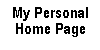 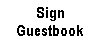
|
I get quite a number of e-mails from beginners at HTML programming asking advice on how to do various things or clarification of some aspect of web page creation. I always do my best to respond to these cries for help (although how quickly depends upon how busy I am!) and I decided to reprint some of them here.
Question: Can you colour the text in a table?
Answer: Yes, you can colour text in tables, but each cell needs to be handled separately using a <FONT> tag. Example:
Afraid this can be a bit of a bind when colouring a large table but unless you use style sheets that's the only way. Hope this helps.
Question: I have created a web page which contains some pictures. When I view the page in a browser I cannot see the pictures, only a small square with a red X in it. What's wrong?
Answer:After some correspondence the problem turned out to be the location of the image files. If you place an image on your page with code like this:
the browser expects to find the image in the same folder (directory) as the HTML page. If you have placed your picture in another folder (let's say it's called "images") then you will have to amend the code slightly:
Question: I've created my own web-site and I am trying to incorporate a clickable image which automatically downloads a WORD file from my site directory onto the users drive. I understand all the concepts behind images, maps, links etc. but when I try to direct the browser into the ftp://<my site> it flags up an error.
Answer:You can't use a tag like <A HREF="ftp://mysite..."> unless the document you want to retrieve is on a server which allows anonymous FTP (and I doubt that your's does). Although FTP is usually much faster than HTTP, unless the Word document is very large a tag like this would be OK:
Depending upon how your user's computer is set up, the document will either be opened directly into Word or, more likely, the user will be asked whether he/she wants to open or save the document.
I would also suggest that you ought to think carefully about whether a Word document is the best way to get the information to a visitor to your site. Can you be sure that they will all have Word installed on their computers? Think about whether it would be possible to convert the document to HTML, or maybe even plain text.
Question: The images on my site take a long time to download. I am setting the image height and width, but how can I speed up the downloading?
Answer:The answer is that it depends what type of image you're using (GIF or JPEG). With GIF files you can try reducing the number of colours (if you're using PaintShop Pro or something like that there will be an option to set the number of colours to 256, 16 or 2). The fewer colours, the smaller the file will be but of course you may lose definition in your image. With JPEG files you can experiment with the amount of compression - again greater compression will reduce the size of the file but will affect definition of the image. It's all a matter of 'try it and see'!
There are various ways of making the image appear to download faster as well. If you are using GIF images, then in PaintShop Pro and most other graphics programs you can choose to create "interlaced" GIF files. Interlaced GIFs tend to be slightly larger than non-interlaced ones but give the appearance of loading faster. The difference between interlaced and non-interlaced files can be seen in this example.
With Netscape Navigator you also have an extra parameter which you can add to your <IMG...> tag called LOWSRC:
The image "small_mypic.gif" would be a low-resolution version of the image "mypic.gif". The low-resolution picture gets loaded first (and fast!) and the main image replaces it when it finally gets downloaded.
Question: How do you use META tags to specify the key words in your web pages?
Answer:Meta tags are placed in the <HEAD>...</HEAD> section of your page. They have various uses, one of which is to list the key words for your site. An example of the <META> tag used in this way is given below:
<META> tags are frequently read by "robots" which visit your site on behalf of various search engines, so it's well worth while including them.
This is only a small sample of the questions I've been asked and I'll put new ones up here every so often. If you want to contact me about a problem creating your web site please feel free to do so, but bear in mind that I can only reply when I have the time!
|
|
This page hosted by Get your own Free Home Page |
These pages are copyright © Terry Franks June 2003.
Last major revision: 17 February 2002 at 23:33 BST This page URL: https://members.tripod.com/~terry_franks/questions.html
All external links are checked regularly with LinkProver, free from TaFWeb Software |
Terry Franks is a member of 
|