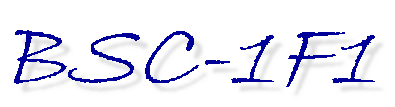
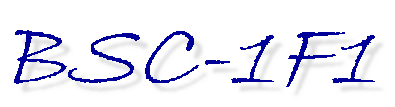
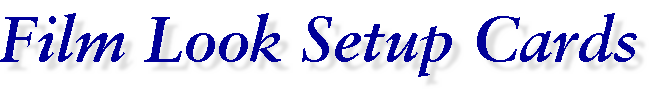
A Note Regarding the Film Look: These setup cards can, currently, only be used in the older BVWD600 and DVW700(WS) camcorders. The Newer DVW707, 709, and 790 series cameras will not be able to recognize these setup cards at this time. (This information has changed! Please see the New DVWs section for more information)
According to Sony, each of the four set-up cards in the Film Look cards contains data to match the grey scale response of a specific film emulsion when exposed and developed to that manufacturer's recommendation.
The film stocks that can be emulated by the Film Look cards are: Type 5245, 5248, 5293 and 5296
Each individual set up card is labeled so you can easily
identify them:
Digital Gamma 45 (blue label)
Digital Gamma 48 (red label)
Digital Gamma 93 (green label)
Digital Gamma 96 (yellow label)
From our inside information, Sony explains that the four set up cards contained in the Film Look cards have been developed to more closely match the transfer characteristics of film, especially in the highlight regions. The set-up cards can be very useful to achieve an even more cinematic or "film look" when the DVW700, DVW700WS is used for direct digital acquisition. Though the Film Look cards is mainly recommended for the DVW700 and DVW700WS series cameras, with careful attention to shooting technique and proper lighting, they may be used with the BVWD600 for interesting results. Please note that the BVWD600, as an analog system, may not have the appropriate signal to noise ratio to allow the raw footage to be edited in the analog mode. I image that if the raw footage is immediately transferred to digital betacam, and edited in the digital domain, the recorded images will retain an excellent digital signal to noise ratio.
The Sony information states that data for these set-up card has been developed by carefully exposing four commonly used film stocks to a grey scale chart. The film was then processed to the exact manufacturers recommendations and carefully transferred to video. The four film stock individual black to white transfer curves were then measured and captured as digital data that can be read into the Digital 1000 camera via the appropriate Digital Gamma set-up card.
According to our informant, the very high signal to noise ratio of the DVW700 and DVW700WS, digital betacam recording system ,has made it possible to decrease the actual active region of the recording slightly with the results that the area of the recording available to handle highlights can be significantly increased. With this extra highlight area, the DVW700 or DVW700WS can approach some of the forgiveness of film, so that a minor error in overall exposure can be completely recovered in post. The Film Look cards contain data has been specially designed to significantly increase the recording area available to handle overexposure and highlights.
Please note that Sony now gives us a peak white defined
as 95 IRE instead of 100IRE for the set-up cards:
Digital Gamma 45 (blue label) , Digital Gamma 48 (red label),
Digital Gamma 96 (yellow label)
And a peak white defined as 90 IRE instead of 100IRE for the set-up card:
Digital Gamma 93 (green label)
We've noted that as shipped, the DVW700WS, DVW700 (and BVWD600) include three
gamma curves. These Gamma Curves differ from each other only in the gain
near black, and only affect the areas of the picture from deep grey to black.
The Film Look cards affect the total transfer curve from black to
white.
The original factory menu options are: Gamma Table A, Gamma Table B and Gamma Table C. When any of the Film Look cards have been loaded, a fourth gamma table called Gamma Table "S" becomes available. Please note that no other settings of the camera are affected by these Film Look set-up cards.
To load the special set-up cards into Your
camera:
[Note: You will have to be in the Engineering Menu to make the following
adjustments, and to get to the correct menu items].
1. Select the "Set-up Card" menu page and load the data from this card into the camera like you do with any set up card.
The readout ID in the viewfinder or test out for these cards is S-GAMMA.
2. Select the "Operation Mode" page of the menu.
Cursor down to select the "Gamma Table" line and check that there are now four gamma tables available for selection: A Gamma Table ; B Gamma Table ; C Gamma Table and S Gamma Table . Select the Gamma Table S position to activate the Film Looks.
Notes: Once loaded the specific data loaded into Gamma Table S will stay in the camera until replaced with data from another card in the Film Look card set. It does not effect anything else, unless it is selected as the S Gamma Table. Also note that It is not possible to write normal set-up data to these special set-up cards, nor is it possible to duplicate these special set-up cards in the DVW700, DVW700WS or BVWD600. These set-up cards CAN NOT be used in ANY of the SX camcorders. They can be used in any of the NEW DVW707, 709 or 790 series camcorders only if the software version is 1.12 or above. Please check with your Sony Service Center for software upgrades on your camcorder.