Cub Tracks
Key Benefits
|
Key Benefits
|
|

|
The opening
window. Pretty huh? |
|

|
Button-button! Who's got the button?
These buttons are for Cub Tracks!
|
 |
These buttons are for Cub Tracks Lite!
They have the same layout as the other version but lack the
pictures. This is the only difference between Cub Tracks and Cub
Tracks Lite. By removing the button pictures the programs file size is
reduced from 436k to 124k. This makes the the program usable on PDAs
with smaller memory capacity (like my Palm m100). |
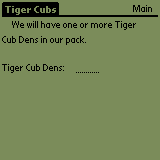 |
Here is the new Tiger Cub window. There are 15 achievements for the
Tigers which you can see here represented by checkboxes. Tap a
checkbox to check it off. |
 |
Also new to the Personal section are 2 buttons labeled
"Parents". I added this by request from an email where a
leader wanted to have the ability to enter data for 2 parents because the
parents were divorced. Here you go. |
 |
As stated above, there are 2 parent windows for entering data for 2
parents. This is what each window looks like. |
 |
The notes window. |
 |
The main Bobcat window. Once again you can tap each checkbox to check or
uncheck it. |
 |
|
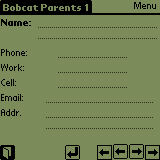 |
|
 |
|
|

|
We start
with the Wolves.
-
Two
check boxes are here to record a Quality Unit and/or a World
Conservation award.
-
Enter in
the field to the right of the Silver Arrows the number of arrows
earned.
-
The Gold
Arrows field will automatically tell you how many Gold arrows are
earned. It's very precise. :)
-
You can
enter the date that the boy earned the Wolf patch also.
-
Tapping
the  button will take you to the Wolf Personal window.
button will take you to the Wolf Personal window.
|
|

|
Tapping the
little down arrow to the right of the Name will bring down a list of all
names in the database. These can be entered in the Database window. |
|

|
-
You'll
notice that the boy's name will stay the same here.
-
Enter
the boy's next birthday, or the day he advances to the next rank, in
the "Next B-Day" field.
-
Days
until the date entered above will be displayed next. If you do not see
a number here, simply tap the empty (or confused) field. Before a date
is entered above, there may be a funky number displayed here. It is
nothing to worry about.
-
Enter a
phone number if you want.
-
Tapping
the  button will take you to the Wolves window
button will take you to the Wolves window
|
 |
|
|
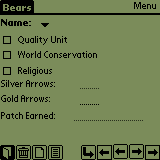
|
The Bears
window works just like the Wolf window explained above. |
|
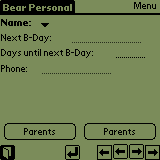
|
|
 |
|
 |
|
|

|
The Webelos
window works just like the Wolf window explained above. |
|

|
Keep track
of the progress toward the Arrow of Light with these check boxes.
Enter the
date that the Patch was earned here also. |
|
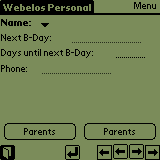
|
Looks
familiar. See the Wolf and Bear Personal windows. |
 |
|
 |
|
|

|
You need to
keep track of your leaders too.
Enter the
names of your leaders in the Database window too.
Use the
Trained check box to let you know if they are or not.
|
|

|
There are 3
places to put position information. Ever hold more than one position? Sure
you have.
If you do
not see the need position here, go to the Leader Notes window. |
|

|
Notice the
scrollbar in the Email section. You may need the extra space for
multiple emails addresses. |
|

|
Put anything
you like here. The scrollbar helps you get to the bottom of things.
:) |
|
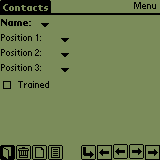
|
The
Contacts' windows are almost identical to the Leaders' windows. |
|

|
|
|

|
|
|

|
Here is the
Database window. It is used to enter the names of people you need. This
database is used only for names.
Each
"section" (Wolves, Bears, etc.) information is kept in it's own
database behind the scenes. You can see these databases with Filez, a
freeware program to see everything in your PDA.
When you
delete Cub Tracks 3.1 all of these databases will be deleted as well.
Although I can't figure out a reason why you would want to delete this
program from your PDA.
Added the
ability to sort the database. Just tap the "Sort DB" button. July
2, 2002.
Added
the Database Beaming section to beam each database to another PDA.
April 5, 2003 |
|
|