Ultimate Tithes
Key Benefits
-
Version
1.1
-
94 k
-
Each
database holds up to 32,000 records.
-
Hold
Bishopric information.
-
Track
Tithing deposits in order by date.
-
Get
sum of current Tithing deposit.
-
Get
sum of ALL Tithing deposits.
-
Enter
multiple checks.
-
Enter
check number.
-
Enter
notes for Tithing deposit.
-
Enter notes for Bishopric.
|
|
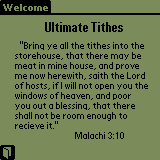
|
Welcome to Ultimate Tithes v1. |
|
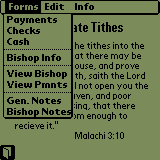
|
You can see all the different way to keep track of
tithing issues. |
|

|
Button-button! Who's got the button?
|
|
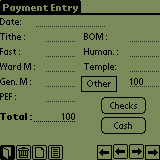
|
Here
you can enter all the information about your tithing deposit.
After you enter data in all the fields you need to, tap the
Total field to refresh the total for the record.
-
Date
entry field.
-
Tap
the Checks button to go to the Checks window.
-
Tap
the Cash button to go to the Cash window.
-
Tap
the Other button to go to the Other window.
|
|
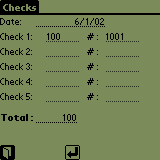
|
You
can enter the amounts from different check along with the
corresponding check number.
The
date field should not be editable.
|
|
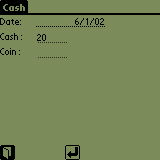
|
If
there is cash and/or coins in your tithing, you enter the
amounts in the Cash window.
|
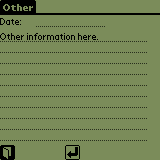 |
You can enter information here about the Other
money here. This will not change the amount of the
Other field in the Payment Entry window. This is for informational
purposes only. |
|
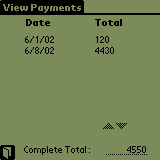
|
Get
a quick view of all your tithing deposits here.
You
can also see the complete Total of all tithing deposits from the
first entry to the last.
|
|
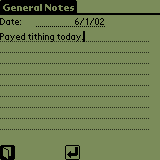
|
Keep
notes about your tithing here.
|
|
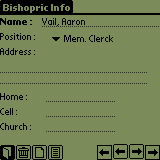
|
Need
to know about your Bishopric? Enter all the information you need
here.
The
drop-down list is for the Position to enter.
It
is important to note that the Bishop, 1st Councilor and 2nd
Councilor are the only 3 people that can accept your tithing.
You must give it directly to one of them. (LDS policy.)
|
|
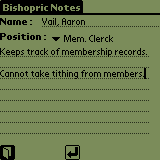
|
Keep
notes about your Bishopric here.
|
|
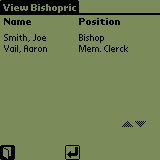
|
Get
a quick view of all your Bishopric here.
|
History
February 16, 2003
-
Update to version 1.1
-
Fixed bug when clicking the "Other:"
button in the Payment Entry window.
Error: When entering data in the
"Other" window the data would carry into the
"Other" field in the "Payment Entry" window.
Example: If I enter a word in the "Other" window it
would then display in the "Other" field in the
"Payment Entry" window.
|