
|
 |

LDS Members
Key Benefits
|
|
 |
The 2003 version of Ward MIS software at you local
ward's clerk office can now generate Palm Database files.
Actually they are simple CSV (comma separated value)
files. The problem I have is that I do not have Excel on
my PDA so I could not do anything with the file. I created
this program to for use with the database created with
LDS
Palm Desktop. Now I can see all the information
about each member of my ward. Being the Ward Membership
Clerk, this program comes in handy.
Here is the main window. |
|
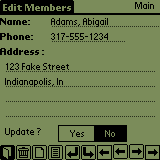 |
Edit form 1
Note: The "Update ?" is defaulted to
"NO". If there is a change to the member
information tap the "YES" button. This is handy
when you have a lot of changes. You can view all the changes in
the "View Updates" form. |
|
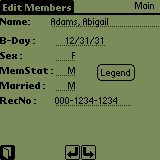 |
Edit for 2
Note: Click the "Legend" button to view the legend. |
|
 |
Notes. |
|
 |
You can view all members by last name here.
Tap a name to go to the edit form for that member. |
|
 |
An example of an Update. |
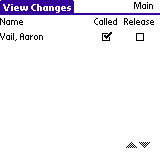 |
The name of the member that has been updated. |
|
|
|
 |

Allergies
Baptisms
Blessings
Cub Tracks
FO Belzer
LDS HT VT
LDS Members
LDS Palm Desktop
Loaner
My Car Mileage
My Goals
Password Locker
People Counter
Quality Unit
Tome Vault
TOS Episode Guide
Ultimate Tithes
Ward ORG
Work Time
|